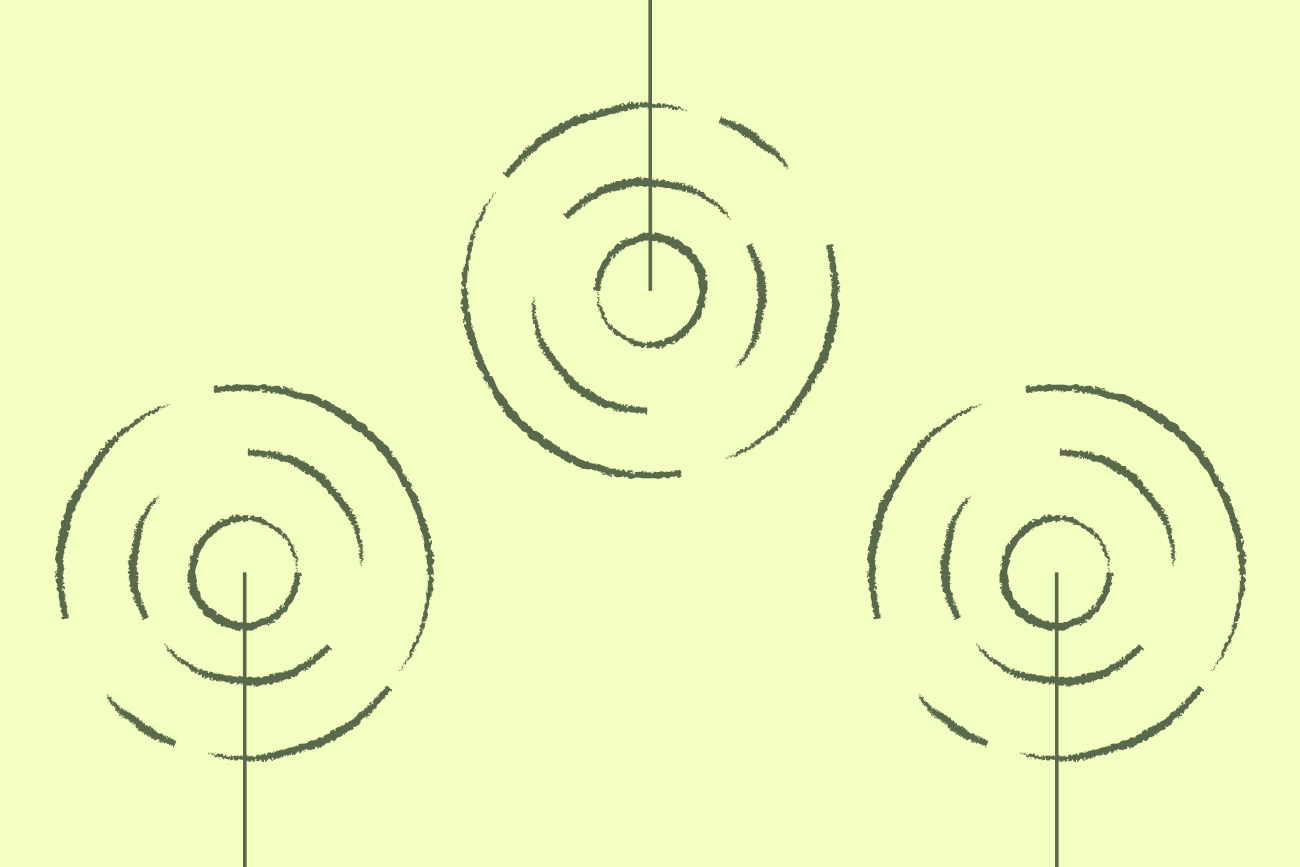How economic downturns can offer opportunities to improve IT operations
10 May 2023

In an economic downturn, businesses can struggle to maintain revenue. But that doesn’t have to mean reducing your IT operations. It can actually be a driver for positive change, and even growth.
If you’re responsible for IT operations in your organization, here’s how you can successfully navigate the IT challenges coming your way.
The challenge of successful IT operations
Taking care of an organization’s IT operations can be complex and costly. You have to work across multiple locations, departments, and systems to maintain infrastructure, networks, and data.
Systems have to work smoothly for every employee and customer, all day, every day. But global IT skills shortages mean IT operations are often understaffed at the best of times.
The squeezed budgets that come with economic contraction can make IT operations management even more challenging.
What are the processes and responsibilities involved in IT operations?
Successful IT operations management means working closely with all departments and stakeholders, constantly monitoring performance to ensure your organization’s IT systems meet the needs of the business.
It also means implementing regular upgrades, integrating new technology, and future-proofing to ensure capacity as the business grows.
Your IT team needs to be highly skilled and agile, being able to respond quickly to changing customer needs and evolving technology.
And most critical of all, your IT operations must be secure from cyber-attacks and data breaches.
Overcoming IT challenges in an economic downturn
In a slowing economy, customers may well spend less, adding pressure on your IT operations to reduce costs.
You may face budget cuts, increased security risks as cybercriminals take advantage of potential delays in security updates, and changes in strategic priorities that mean your IT operations management team needs to adapt to shifting goals.
But running a robust and agile IT operation requires high levels of technical expertise as well as strong planning, communication, and management skills. So, before you consider staff cuts, postponing upgrades, or reducing investment in new tech, there are other ways to address your IT challenges while still maintaining high levels of service.
Look at cost optimization
Identify and eliminate unnecessary spending by reviewing contracts, renegotiating licenses, and looking at whether you can migrate any of your software to the cloud.
You may be able to reduce maintenance and support costs by consolidating infrastructure and outsourcing non-core activities. Or you could cut your energy spent by moving from physical servers to the cloud.
Reprioritize your projects
Review your IT projects and prioritize ones that offer a clear return on investment and support the organization’s wider strategic goals.
If there’s overlap between an IT operations project and one being driven by another department, increase efficiency by joining forces and sharing the budget.
Innovate
Now is the time to use technology to adapt to changes in market conditions and stay competitive. Bring services online, create digital training hubs, and automate wherever you can to make cost savings and increase efficiency.
Automate IT operations
When revenue is slowing, it’s more important than ever to prioritize important IT tasks over firefighting the never ending ‘urgent’ tasks that IT users constantly throw your way.
The more you automate IT operations, the more you free up your IT professionals to work more strategically. Automating repetitive manual tasks for employees in all departments helps to:
Reduce labor costs
Increase efficiency and productivity as tasks are done faster and more accurately
Improve scalability, both up and down
Using email signature management to automate IT operations
One area ripe for automation is email signature management.
Responding to constant requests from marketing, HR, and sales teams for email signature updates could be costing your IT operations more than you think.
Introducing a centralized email signature management platform means signatures can be updated quickly, as often as needed, and by authorized personnel outside your IT operations team.
IT operations in an economic downturn — key takeaways
A slowing economy and declining consumer spending doesn’t have to mean a reduction in your IT operations.
Survey your full IT operation and identify where savings can be made.
Check you’re getting the best deals across your full network of hardware, software, and licenses.
Reprioritize IT projects but don’t press pause on any that protect your organization’s security or contribute to strategic business goals and growth.
Communicate with other departments to see if the cost of important IT projects can be shared with other team budgets.
Help reduce spend throughout the organization by bringing products, services, and processes online.
Use tech to streamline operations and automate as much as you can.
Introduce email signature management to free up your IT professionals to focus on other tasks.
Every day we securely process billions of emails for over 50,000 organizations using a platform built on data-protection, reliability, and trust.
Exclaimer gives you effortless consistency everywhere. Find out more about our product and pricing or try it for yourself with a free trial today.