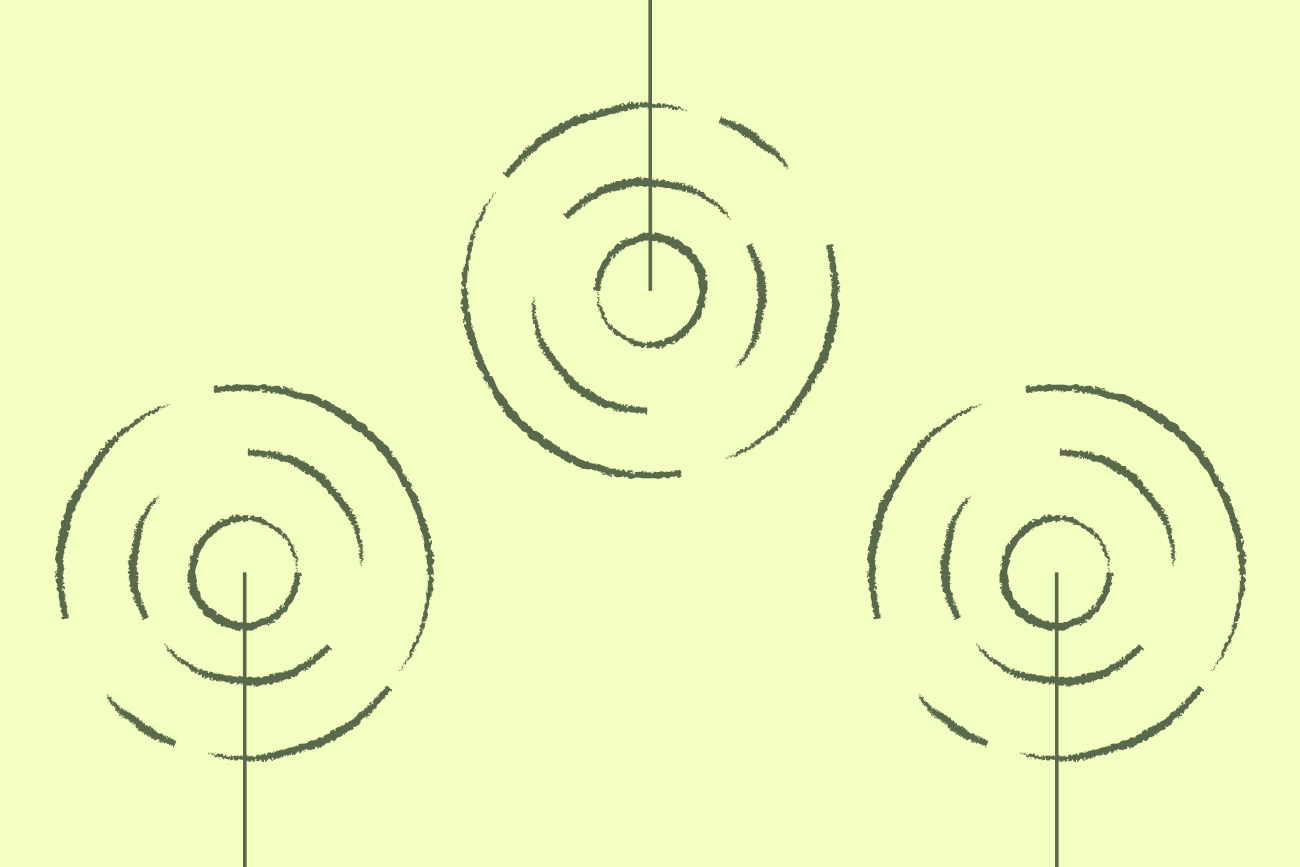How to use an email signature manager in the employee onboarding process
7 November 2022

Attracting and acquiring the best talent is hard enough in a competitive jobs market; organizations must also work to get the best out of their hires, helping them develop new skills as well as motivating and ultimately retaining them long term.
That’s a whole new challenge since the ‘Great Resignation’ of 2021-22 when tens of millions of workers quit their jobs to seek alternative employment. For employers, the emphasis has since shifted toward facilitating dynamic work styles and managing workflows across increasingly distributed teams of remotely isolated individuals.
As a consequence, much focus understandably falls on the new employee onboarding process as a critical part of HR and talent management strategy. In this post we explore the role of IT in employee onboarding – specifically digital onboarding – and how email signature management tools can optimize and support this process.
How is IT involved in the onboarding process?
IT is always involved when it comes to onboarding employees. This is primarily because each new employee, on joining, becomes a new IT user with their own set of associated software and hardware requirements. Therefore a familiarization with IT systems and policies will be central to the onboarding process. But this is not where IT’s involvement begins and ends.
This is because almost everything from an employee onboarding standpoint can be driven digitally, particularly those induction and training (HR, legal, finance, payroll, health and safety) pathways that orient new starters into their new environment and duties.
The role of IT in digital onboarding
The evolution of these approaches has given rise to what analysts refer to as digital or virtual onboarding. Digital onboarding is a complete evolution of the ‘in-person’ onboarding that necessitated physical presence in a given location. By removing these constraints, and the need for starters to move sequentially around a building to complete each induction/onboarding stage, both employers and employees benefit from a faster, more efficient process. To develop digital onboarding, IT departments must engage with HR (human resources) and L&D (learning and development) colleagues to implement programs that, in turn, harness automated, self-guided digital technology as part of a coherent onboarding experience.
What is the typical employee onboarding process from an IT perspective?
IT departments play a major role in employee onboarding and can therefore influence – for better or worse – how well and how quickly new hires adopt their roles.
When executed well, digital onboarding is not only more efficient but also better appreciated by incoming employees. A recent survey of over 5,000 employees across industries and age groups found that 73% of those onboarded using digital tools said they were satisfied with the process compared to just 56% of those onboarded without digital tools.
But IT professionals have a lot of different parts to contend with. Below is a typical onboarding checklist with highlights showing the areas that are either led by IT or involve IT.
Contract of employment agreed:
Comes under IT’s purview if using e-signatures
Employee background checks:
Comes under IT’s purview for secure electronic storage of criminal records checks / social media scans
Create HR/payroll record:
Enter into staff management system (managed/supported by IT)
Enroll into payroll system (managed/supported by IT)
Creation of IT user account:
Basic details entered into IT directory; assign groups
Confirmation of email address, phone number, other coordinates
User licensing of applications; creating logins for each
Setting appropriate access permissions
Review and agree IT related policies:
Data protection
IT misuse
BYOD
Set up work environment:
Standard (or enhanced) specification laptop/smartphone
Screen/keyboard setup support
Other (non-IT) requirements
Instigate induction program:
E-learning course content that covers:
Orientation
Role-specific training
Work culture
Collect employee feedback regarding the onboarding process and how they’re settling in:
Mentorship
Pulse surveys (managed/supported by IT)
Why new employee onboarding can be challenging for the IT team
IT teams must disrupt their day-to-day operations to accommodate new starters and their associated onboarding requirements. They must do so at random and unevenly distributed intervals in addition to the other responsibilities they have been assigned.
A good deal of this extra burden is to be expected and IT teams are typically organized to manage operational requirements as part of an ongoing support function. In this way onboarding processes are simply an extension to standard ‘moves, adds and changes’ activity in relation to all the organization’s users.
It is the move toward fully virtual/digital onboarding processes that ratchets the pressure up still further, bringing almost all related activity into the realm of IT.
The good news at least is that onboarding processes are highly repeatable and predictable, and there’s plenty of best practice out there to follow. However, as the list above shows, onboarding adds significant workload onto the IT department both directly and indirectly. Ultimately, IT professionals want employee onboarding to be as automated as possible in order to alleviate this pressure and ensure that each employee can be onboarding quickly and successfully.
The 80/20 rule of IT operations vs. IT innovations
A good thinking framework for the direct and indirect impact of employee onboarding on IT departments is a variation of the Pareto principle (or ‘80/20 rule’). Most IT departments consume the majority (75-80%) of their resources in operational duties; ‘keeping the lights on’ from an IT service perspective – ensuring users are supported and that IT systems function as expected. This leaves a minority of time and effort (typically less than 20-25%) to be spent on unlocking the game-changing potential of IT innovation; exploring and embracing new technologies in order to bring value to the organization.
This is a common and acceptable balance, but the opportunity is to have the operational requirements consume fewer of the IT team’s resources so that more can be dedicated to more strategic, high-value activities. Pretty much the only way to do that is through automation.
Why email signatures are important to the onboarding process
A key part of the employee onboarding process is when starters are affirmed with their new employee identity. In other words, when they ‘become’ Jacqui Smith, the new Business Associate at ABC Corp (for example). This personally and professionally legitimizes them both as individuals and – crucially – as part of the collective organization so they can immediately feel part of the internal community. The IT department plays a leading role in making this happen, creating a new email account that enables employees to occupy this new identity in an accountable way, using it as their ID to gain access to applications and services, and to collaborate both internally and externally via email messages.
Email signatures matter because they massively extend this identity beyond the domain and IP address of the individual. At the most basic level, email signatures have the power to communicate accurate personal information in the form of:
Name, title and professional qualifications
Job title, location and team
But this is just the basics. The possibilities of email signatures go far beyond merely personal information to include:
Company branding, colors, logos, etc.
Pertinent marketing banners and other marketing campaign calls to action
“Meet me” appointment scheduling links
Designating email signatures for each new starter is a very important technical process that must be undertaken as part of the onboarding process.
The difficulties around managing email signatures for new employees
Personal information is, by definition, unique to each individual and, in the context of an email signature, closely related to how that person wishes to be perceived. Spelling names correctly, respecting chosen gender orientations, and faithfully reflecting job seniority are all important to most people’s self-worth. The same is true when dealing with contact information and links to personal webpages and social media profiles. Getting this right in the onboarding process takes a certain amount of care.
Allied to this is the importance of ensuring consistency in how employees of the organization are perceived by those they communicate with via email. Email signatures that appear differently present a picture of disorganization and disarray. Email signatures that omit components that other email signatures include are missed opportunities to impart information, engage their audience, reinforce the brand and promote key marketing messages.
In summary, here are the things you need to consider when managing email signatures for new employees:
How can you ensure data accuracy?
Email signatures need to contain accurate information, and this must remain in lockstep beyond employee onboarding throughout the employee lifecycle. Ultimately email signature data (especially the basics in relation to name, job title, etc.) should be a carbon copy of the records held in HR systems and Active Directory/Google Directory (or equivalent), etc.
What exactly goes into your email signatures
There’s more than one way to design an email signature and figuring out an appropriate set of data to include is a good starting point. Will you opt for a basic plain text approach because that’s nice and simple, or try to use a more advanced design with images that you need to ensure they render correctly when displayed on multiple formats? You absolutely need to ensure an appropriate legal disclaimer is used, and check this with your compliance team beforehand.
Who ultimately owns the design, development and delivery of email signatures?
Email signatures typically sit with the IT team as part of the onboarding process. But surely marketing should have a part to play, because email signatures extend the brand experience and can carry important marketing messages and campaigns. This needs to be ironed out in advance, especially as you’ll need to anticipate what happens when email signatures have to be updated or changed completely.
Whether you want different email signatures for different kinds of employees
A single signature style and template for every employee really limits the possibilities of what you can do with email signatures. What if you need multiple languages? Or does your legal disclaimer need to account for local regulatory laws? What if you had some variety across employees? What if you could have different email signatures for different kinds of email recipients?
How much user involvement is necessary or appropriate?
Leaving users to sort out email signatures themselves is a risky business, especially for new starters who aren’t familiar with the company's brand. But you do need to ensure the correct data about them is used and can be updated later when details change (i.e. new married name, change to job title following a promotion, etc.).
Is it enough to give them a signature template with instructions on how to implement it? What if they fail to include the legal disclaimer, exposing you to risk? Or mess it up so it looks inconsistent or broken?
How much time and effort the IT team can spare doing this manually on each user’s behalf?
The deeper you go into email signature practicalities, the scarier it gets in terms of the potential burden on IT team resources. Do IT personnel need to manually configure email signatures on each employee’s machine? Will you choose to invest in writing some HTML code to update all user accounts at once – in which case how can this possibly accommodate changes and updates? Or will you opt for specialist email signature management software from the likes of Exclaimer to have all this centralized and automated?
These questions and more are important when setting up email signatures for any employee, but particularly new employees being onboarded. This is because onboarding is supposed to happen within a defined period so the pressure is on to get this done quickly and accurately. The opportunity is to make it an easily repeatable ‘cookie-cutter’ process that works for every employee as part of a uniform digital onboarding process.
Using an email signature manager to automate an important element of the onboarding process
Managing the email signature element of new employee onboarding can be surprisingly frustrating and time-consuming. Scale that up across tens or possibly hundreds of new starters per year and it’s a recipe for IT workplace stress, inefficiency and a poor use of scarce IT resources.
Exclaimer is designed to make email signature management a walk in the park, so digital onboarding goes faster and smoother. A specialist email signature manager like this delivers:
Automated deployment of email signatures to assigned email accounts. No more manual intervention. Once set up and integrated into your email systems, all changes can be managed centrally.
The complete range of email signature elements from social media icons and email banners to legal disclaimers, feedback buttons and meeting scheduling links.
A simplified design process that allows you to easily drag and drop colors, images and data elements that you can resize and preview instantly.
Consistent presentation of the email signatures on all emails, including those sent from mobile devices.
The ability to define rules used to group employees into different departments or using Active Directory/Google Directory to complete contact details.
Learn more about Exclaimer or get yourself a free trial to see the power of email signature software for yourself.