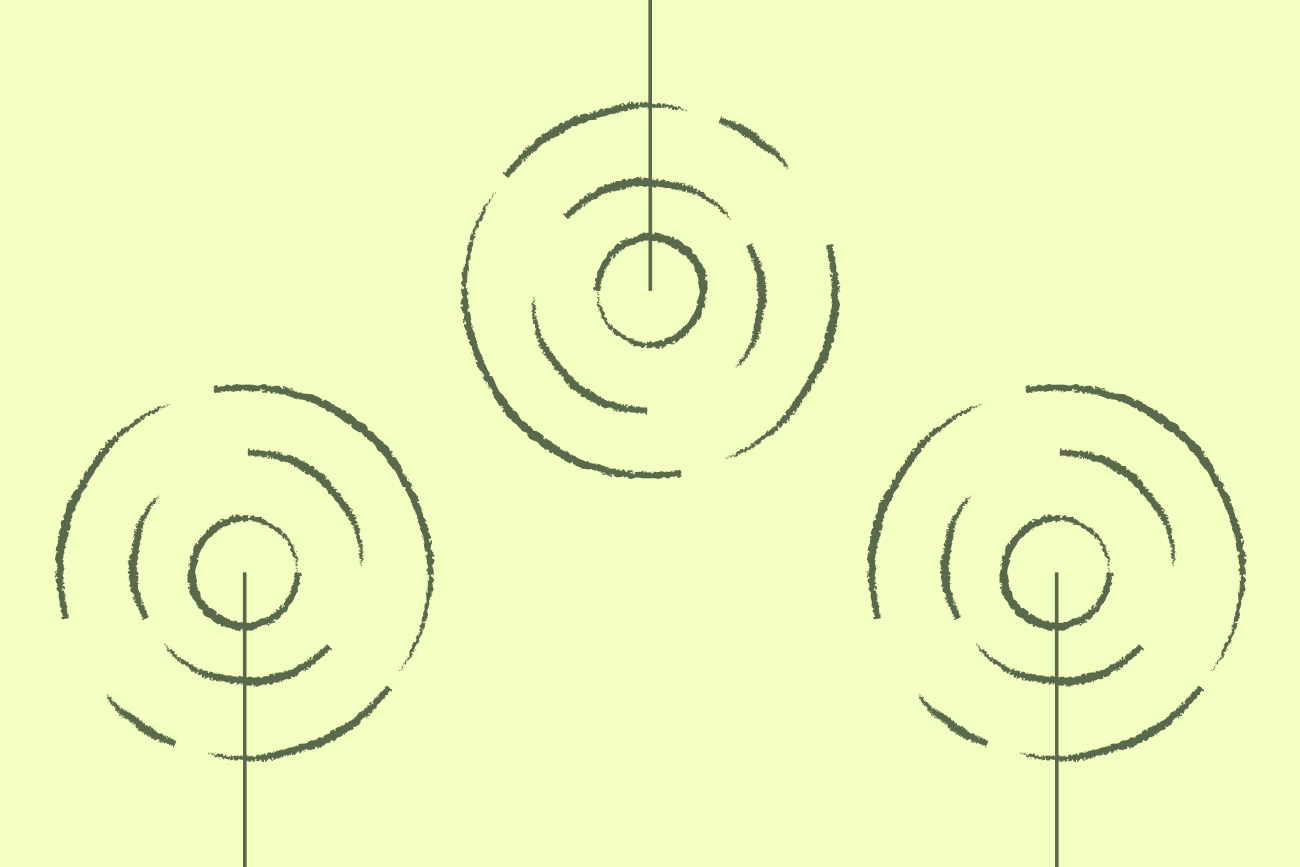Reduce workplace stress for IT with an email signature manager
27 October 2022

Thankfully, gone are the days when stress at work was stigmatized or swept under the carpet. Improved awareness of mental health and a willingness among organizations to provide better working environments and practices has brought the workplace stress issue out into the open.
Yet while the stigma of workplace stress has abated, the reality of it happening has not.
How bad is workplace stress for IT professionals?
Most of the available data on workplace stress relates to all employees, regardless of job role. However, the more detailed research identifies IT roles and technology-related business sectors as being above average in terms of stress. Here are some of the latest available workplace stress stats:
83% of U.S. workers suffer from work-related stress
Workers in technology roles record on average 3.25 days of stress a week
In its list of 30 most stressful jobs, a leading careers expert ranked the IT Manager role as more stressful than a paramedic or surgeon
‘Burnout’ is another term used when describing high-stress conditions and their consequences. An astonishing 58% of tech workers experience burnout at any one time, according to one report. Burnout is closely associated with excessive workloads and expectations, and is characterized by mental and physical exhaustion.
Challenges facing IT professionals
Every job role has its challenges, but IT professionals contend with a particularly acute set of unique factors.
The IT skills shortage
The onset of Covid lockdowns led not to massive job layoffs but massive backlogs of unfilled job openings which persist to this day. This is especially pronounced in tech roles, where the outlook is bleak and worsening. Recent research found 76% of IT decision-makers faced departmental skills gaps – a figure that has risen dramatically over the last 5 years. This has a significant impact on individual employee workloads, with fewer workers being available to undertake tasks.
The extreme pace of innovation
The technology industry is an engine for global growth, with new startups and innovations evolving the landscape for IT solutions and best practices at an extremely rapid rate. This pressurizes IT professionals to continually learn and adapt to new challenges and expectations, as organizations place increased emphasis on harnessing digital technology to transform operations, business models and products/services.
The other effect of layer upon layer of innovation is the difficulty of simplifying all the complexity. The buck stops with IT professionals who often aren’t equipped with the resources to cope. Counterintuitively, many of the processes that surround advanced technology deployment still require manual checks and balances as well as repetitive tasks.
Unhelpful stereotypes
References to IT professionals in popular culture don’t exactly reflect the reality of hard work, long hours and great responsibility. The archetypal character – best personified in The IT Crowd – is a workshy, under-employed manchild singularly blessed with zero talent other than the ability to confound users and management by making IT out to be far more complicated than it actually is. And while audiences understand this is fiction, the sense remains that it is grounded in truth. All IT professionals must confront this kind of preconception when dealing with others in their organization.
Biggest sources of stress for IT professionals
Stress comes from a variety of angles for IT professionals. Some stressors are similar to those found in other demanding roles. Others are specific to the unique demands of IT roles.
Excessive workloads
IT departments are very often understaffed and overworked and this can have a detrimental effect on the mental health and wellbeing of IT colleagues. Skills gaps can mean that individuals must work across disciplines, including in areas where they lack experience and can be prone to causing errors or taking longer than expected to complete tasks.
Overall, 39% of workers say a heavy workload is their principal cause of stress. This may be higher still in the IT domain, particularly since the pandemic exacerbated already extreme workloads. In one study, 81% of software developers reported an increase in burnout following the pandemic, with increased workload cited as the primary reason.
‘Groundhog day’ stifling innovation and strategic value
Closely connected to the issue of excessive workloads is the ‘groundhog day’ of spending the majority of available time on the same essential operational tasks. This leaves no time for the stuff IT professionals actually get job satisfaction from – and which most benefits the organization – like applying new technology to solve problems, and innovating new IT services. This lack of empowerment can impact mental health by undermining self-esteem and self-determination – leaving individuals feeling trapped.
Pressure cooker events
IT departments are more likely than many others in an organization to face real ‘pressure cooker’ events. In other words, those that threaten its ability to function, such as a cyber attack or catastrophic IT failure. These occur without warning and provoke extreme scrutiny from management superiors – both of which add to the unpleasantness.
One survey found that 47% of cybersecurity staff have experienced burnout or extreme stress in the last 12 months. 69% of these say it has made them consider their position.
Another reports that 62% of CIOs/CTOs have suffered from stress-related illnesses in the event of an IT crisis.
The fact that every colleague is a customer
With some rare exceptions, all employees of an organization are also IT users. In effect, they are ‘internal customers’ and like any customer they have expectations and requirements. The concept of internal customers is not unique to IT of course – think HR departments, for example – but no other business function has a 24/7/365 responsibility to provide a critical level of service and support. The sheer responsibility would be enough of a stressor, but wrapped up in this is the occasional sense of being a punchbag for the rest of the company – especially when things go wrong. Just as customers can sometimes be abusive to customer-facing employees, IT users are just as capable of crossing the line and giving the IT team a hard time.
IT users bringing stress into interactions
While IT professionals are integral to the success of organizations, the truth is that other colleagues seldom interact with them unless something goes wrong. Consider the sorts of things that everyday employees will associate with the IT department:
Forced password changes that users dislike actioning but which protect the organization from cyberattack
Planned system outages that inconvenience users by preventing access data but which are essential for maintenance
Cyber threat alerts
Network connectivity issues
Problems with laptops and other devices
This persistent context of negativity is harmful and can infect interactions between IT professionals and everyone else, causing isolation. It’s also very frustrating for IT pros because it’s failed logic (like injured people being aggressive and abusive toward healthcare professionals looking after them) which, nonetheless, creates a stressful environment.
IT as an agent of change
IT professionals can unwittingly make themselves unpopular simply because they bring about change, which many find unwelcome. This can create stressful interactions with other colleagues and stakeholders who resent new working practices or when old, familiar technologies are replaced with new ones. This is compounded by the difficulty that many average users have in understanding technology.
The impacts of workplace stress
It’s important to recognize that the primary concern with workplace stress is the effect on the individual. These can be life changing and even life threatening. Workplace stress is closely associated with high blood pressure, headaches, fatigue, anger management issues, digestive problems and lack of sleep. In some cases, panic attacks, depression, obesity and suicide.
There are also significant impacts upon organizations where workplace stress is present. Some of these effects include:
Decrease in productivity
High employee churn/turnover
More sick days and absenteeism
Greater instances of ‘presenteeism’ (where individuals work even when they are ill and should be resting)
Poor morale
Low motivation to contribute or innovate
More errors associated with working at speed/haste
More accidents at work
Worsening customer experience
Increasing employee complaints
All of these compromise the organization’s ability to function properly, compete, grow and generate optimum commercial returns.
Why email signature management causes stress at work
Email signature management often adds to the workload of IT teams that are already overburdened with admin tasks. This can happen at unpredictable intervals with tight time constraints. And the impact of getting it wrong can be serious.
What is email signature management?
Every IT user has an email signature and it’s important that this is accurate to the individual and consistent across the organization. Email signatures are also increasing in strategic importance, being seen as an extension of the corporate brand experience and an extra vehicle for communicating marketing messages and driving customer interactions.
Ensuring that users have the correct and appropriate email signature is a responsibility that is typically managed by the IT department.
Email signature management triggers
IT teams are called upon to perform email signature management tasks at the following times:
As part of new employee onboarding. IT must establish an email signature quickly and accurately otherwise the employee will not have one and cannot legitimately communicate via email.
In response to user changes. If personal data about the user/employee changes then this must be updated as soon as possible so ensure no disconnect between their reality and how they are presented to email recipients.
According to marketing priorities. From time to time the marketing department may require updates to email signatures, such as to implement changes to brand look and feel or to promote new campaigns via email signature banners and images. Some of these changes may be planned in advance, others will be more urgent.
In response to other business objectives. Other business-led imperatives may necessitate changes to email signatures. For example, changes to legal disclaimers, promotion of important non-marketing communications, or the desire to adopt new email signature functions such as feedback buttons.
The nature of these triggers contributes to workplace stress, particularly when the triggers are unplanned and/or bound to immediate deadlines.
Email signature management’s manual overheads
The standard approach to updating an individual email signature is manually, via the account settings of the email system. This approach is common among organizations of all sizes and requires the intervention of IT professionals who can confidently use advanced back-end settings on Outlook, Gmail or other systems for changes to take effect.
This execution of email signatures comes in the middle of a three-stage process. The first is the change or setup request that IT teams must capture and record, prior to executing it. Again this is typically a manual process using spreadsheets. Once executed, a process of manual testing ensures that the signature renders correctly.
The manual nature of email signature management makes it a contributing factor to workplace stress caused by repetitive and excessive workload.
Email signature management risks and pitfalls
There’s a lot riding on email signatures being on point and maximized to best advantage. On the flipside, there are some serious business risks associated with getting it wrong, such as:
Loss of customer confidence in the apparent disorganization of how the business is presented across different employees
Failure to effectively communicate the brand to stakeholders
Misrepresenting names, genders, job titles and other sensitive information to the extent that employees are distressed or offended (a cause of stress for employees/users, not just IT admins)
Lost business opportunities arising from incorrect contact information or dead links provided in email signatures
Exposure to litigation because of an absent or out-of-date legal disclaimer
These and other impacts can result from being unable to:
Deploy email signatures quickly and easily enough
Have email signatures and their components (particularly any images) render properly irrespective of what device it is viewed on or sent from
Perform one-time mass updates to signature elements e.g. the legal disclaimer
Have a consistent brand experience across email signatures
Respond rapidly enough to changes in underlying data so these are reflected in the email signature
Orchestrate a family of email signatures that take account of language preferences, sub-brands, marketing priorities and regulatory requirements and can be used and updated dynamically.
IT professionals must walk this tightrope of email signature management with significant consequences for the organization if they fail – a perfect storm for workplace stress!
How an email signature manager can reduce workplace stress
The answer to these challenges comes in the form of a centralized email management software system like Exclaimer. Exclaimer is designed to make email signature management an automated rather than manual process, reducing workloads, mitigating the risks of delay and human error, alleviating timebound pressure, and giving back precious time to IT teams to spend on other priorities.
A specialist email signature management system really comes into its own when scaled up across entire organizations; particularly mid to large-sized enterprises with thousands of employees. It overcomes the complexity of managing email signatures by delivering:
Fast, accurate deployment of email signatures to assigned email accounts. Crucially this is both automated and centralized – ideal for distributed IT teams serving the needs of distributed workforces.
Total control over the whole gamut of email signature elements from personal identifiable information to social media icons, email banners, legal disclaimers, feedback buttons and meeting scheduling links.
An easy drag and drop design process for creating world-class email signatures. Non-technical (e.g. marketing) users can adopt colors, images and data elements and resize and preview them instantly.
Brand and design consistency of email signatures across all users and their emails, including those sent from mobile devices
The ability to define rules used to group employees into different departments or using Active Directory/Google Directory to complete contact details.
Learn more about Exclaimer or get yourself a free trial to see the power of email signature software for yourself.