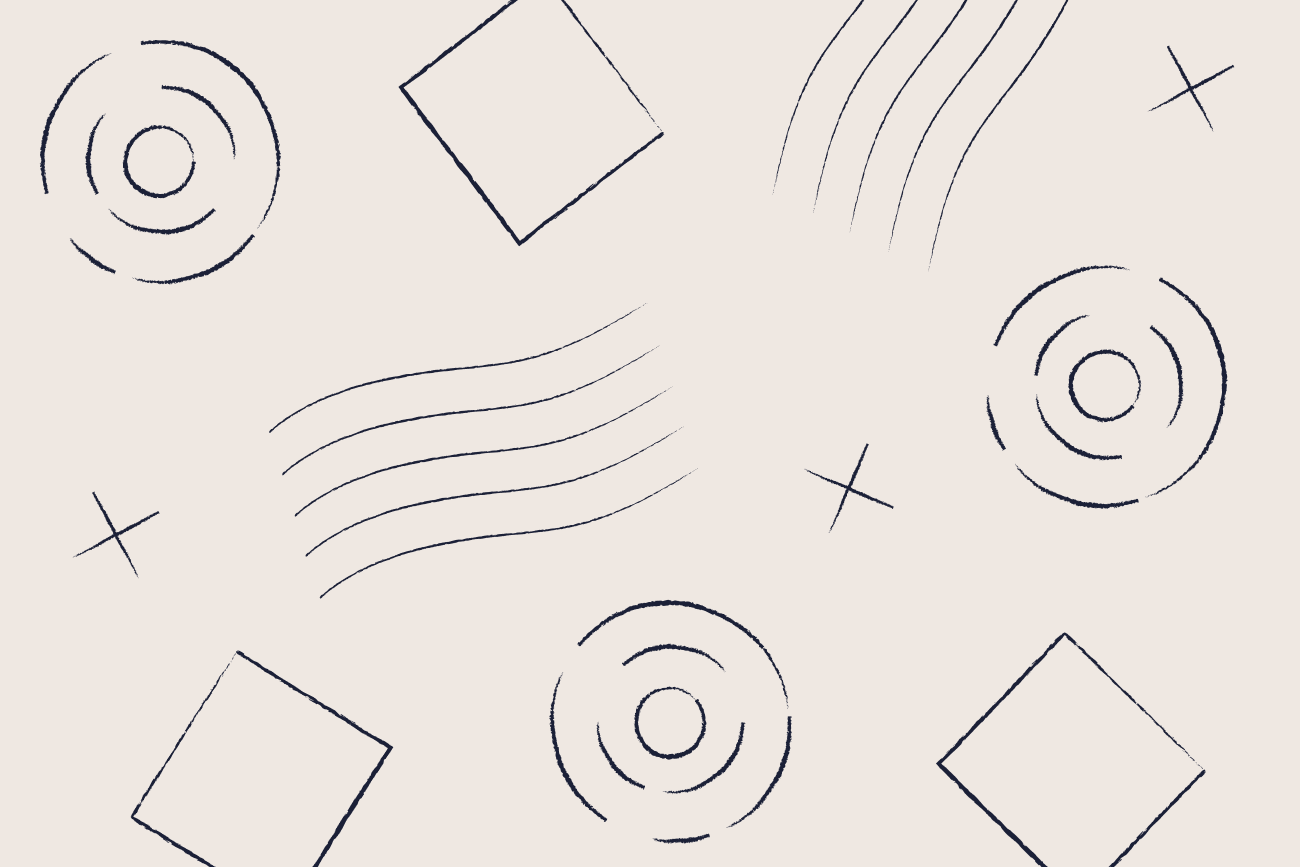Compare Exclaimer with Google Workspace
22 April 2022

There are limitations to relying on Google Workspace (G Suite) to create an organizational Gmail signature.
By default, Google Workspace users must choose between settings within the Gmail client or the 'Append Footer' option.
You can’t paste HTML code directly into the editor, only the signature design itself.
HTML code has to be under 10,000 characters as there’s a limit.
No way to auto populate users’ contact information from Google Directory.
Signatures will only be added to the bottom of an email chain.
Reply signatures can only be set up on an individual basis within each user’s Gmail account settings.
Signatures will automatically remove all images, hyperlinks, and text formatting when replying to plain-text emails.
Users can still add a separate signature in their Gmail settings, meaning two signatures will appear on the first message they send.
Google Workspace doesn’t let you preview a signature before it’s applied to all users of an organization.
With all these limitations in mind, you might have gathered that Google Workspace doesn’t make email signature management easy.
Many IT admins find it easier to automate the process and pass certain tasks to another department like Marketing, without having to worry about them touching any of the IT infrastructure.
That’s where a dedicated Google Workspace email signature solution from Exclaimer comes into play.
Using Exclaimer with Google Workspace
Exclaimer is specifically designed to make Google Workspace email signature management easy. Using a web-based UI, you can design and manage professional email signatures knowing they’ll be added to all emails sent from any web-enabled device.
The platform also allows for easy management of specific email signature elements including social media icons, promotional banners, and legal disclaimers, without needing advanced HTML skills.
Signatures are designed using a drag-and-drop signature editor. You can either choose a pre-built design from the template library or create your signature from scratch by dragging elements onto a template.
Users’ contact details are taken directly from your Google Directory and merged into the email signatures you create, and you don’t need to depend on your end users to carry out any updates. When messages are sent, all enabled signatures are processed and applied as appropriate.
You can grant access to Exclaimer to any number of users, giving them admin or editor permissions. This ensures that the correct person deals with the correct signatures for a specific department or geographic location. This means you don’t have to rely on just one person managing your company’s signatures.
Make Google Workspace email signature management easy
If you’re looking for a way to take the pain out of managing your Gmail signatures, we’re here to help!
Exclaimer simplifies the process of updating signatures for every user in your organization.
Find out more or start a free trial today.