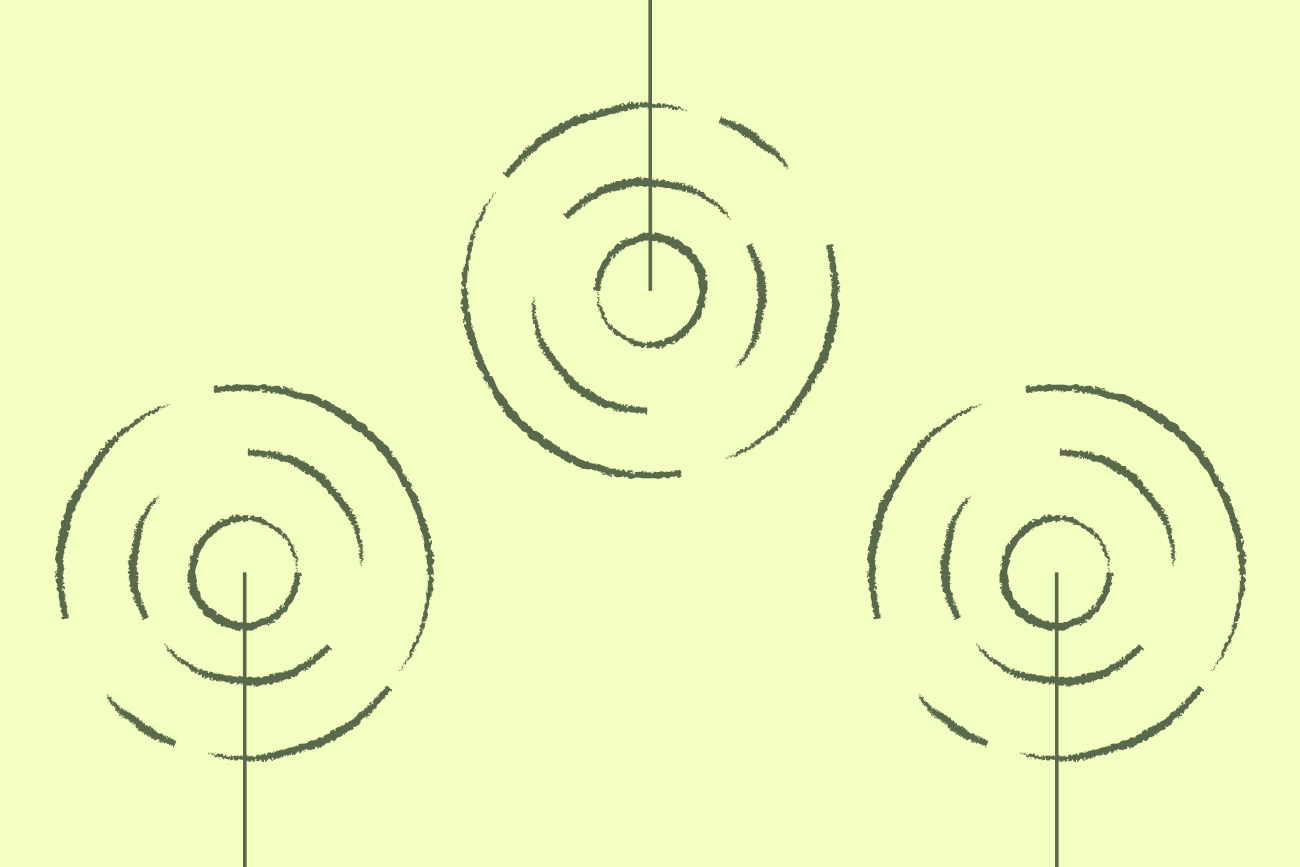Conversational Microsoft 365 Email Signatures
Get our ebook to uncover the hidden value of Microsoft 365 email signatures and how to use them.

An email signature, when done right, is of tremendous benefit to organizations. So, it surprises me sometimes when I receive and read an email message wherein the content comes across as professional and then I glance at the signature which screams “amateurish”, “unprofessional” and/or “blah”.
At the same time, I also find that inconsistent email signatures jar my perception of the sender. One moment I get an email that has a signature and the next I get the “Sent from my iPhone” mobile flavor of the email.
I’m not judging folks for stepping out, and I certainly appreciate that they value me enough to email me on the go, but it’s a combination of the loss of professionalism the signature should provide combined with the TMI factor (i.e., I don’t want to know what device you’re using unless the real message is ‘please forgive all the typos and acronyms… I’m on my phone’).
I find I like it when I see a signature with the company logo. I find I dislike it when I see a signature that has a place for the logo, but the jpg didn’t come through. Ugh. I’m somewhat on the fence with signatures that contain the Twitter, Facebook, etc. logos, but I am definitely turned off when those graphics don’t render.
Key uniform email signature use cases
There are four key goals a company should seek to achieve through a uniform email signature:
The disclaimer: It’s common to see these at the bottom of emails with a mixture of language that hits confidentiality, privacy and/or legal concerns. The goal is to limit liability and there are different email disclaimer laws in different parts of the world.
The professional impression: Having each individual within an organization present their own “style” in an email signature may not give the image you want. Quotes, personal comments, graphics and so forth may be a display of an employee’s ‘personality’ but are not necessarily professional. Having a consistent email signature across the organization makes a better impression overall. It helps maintain the professionalism of your brand.
Sales/marketing efforts: Should the organization want to promote a current sales offer to prospects and current customers alike, it could utilize all outbound email communications to include details on what’s being promoted and next steps to take if interested. The manual approach to these types of efforts is to provide graphics to persons and ask that they add them to their signature (and hope they follow through).
The PR value: An email signature can be used to convey the value of the brand, how to connect with the organization, promote an upcoming event, and more. Perhaps you want to include social media icons, award logos or other dynamic content. Often times when I have speaking engagements, I will put them in my signature to get the word out. Sometimes I’ll use a banner or graphic that links to the event itself. No doubt, your company may have similar events, news, product announcements and so forth that could be spread to a wider audience by simply using employees’ email signatures to do it.
But again, this cannot be left up to the whim and will of each end user. You have to ensure it’s done right, is centrally manageable, and is consistent from one device and email application to another.
Email is the most common form of communication in any business. It’s not only mission critical from the perspective of needing to be available: it’s essential that emails coming from your company convey a uniform professionalism and maintain regulatory compliance standards.
I read a statistic that says the average employee sends 40 emails daily. So, in a 100-person company that’s 4,000 emails every single day! A company can use that high-volume email load as a low-cost marketing tool, but only if they know how.
The hidden value in email signatures can only be unlocked if they aren’t left to chance. Consistency (whether in the office or on the road), professional appearance, and uniformity throughout your organization… these are key aspects of email signatures that deliver value.
The big takeaways
Signatures are more than a personal sign-off or a place for self- expression. They’re an opportunity for a company to provide information. They’re a marketing space, a mini billboard sent to each recipient. They should look professional and maintain consistency regardless of the device sending the email. Do NOT leave your employees’ signatures up to chance. Ensure a unified, consistent, compliant email is sent every time.
Read the rest of our Conversational Geek guide, written by Microsoft MVP J. Peter Bruzzese, by filling in the form opposite.
About J. Peter Bruzzese
J. Peter, an eight-time Microsoft MVP awardee (Exchange/Microsoft 365), is an internationally recognized journalist, published author, and speaker.
He is co-founder of both Conversational Geek and ClipTraining. Follow him on Twitter @JPBruzzese.
Complete the form below to get our eBook