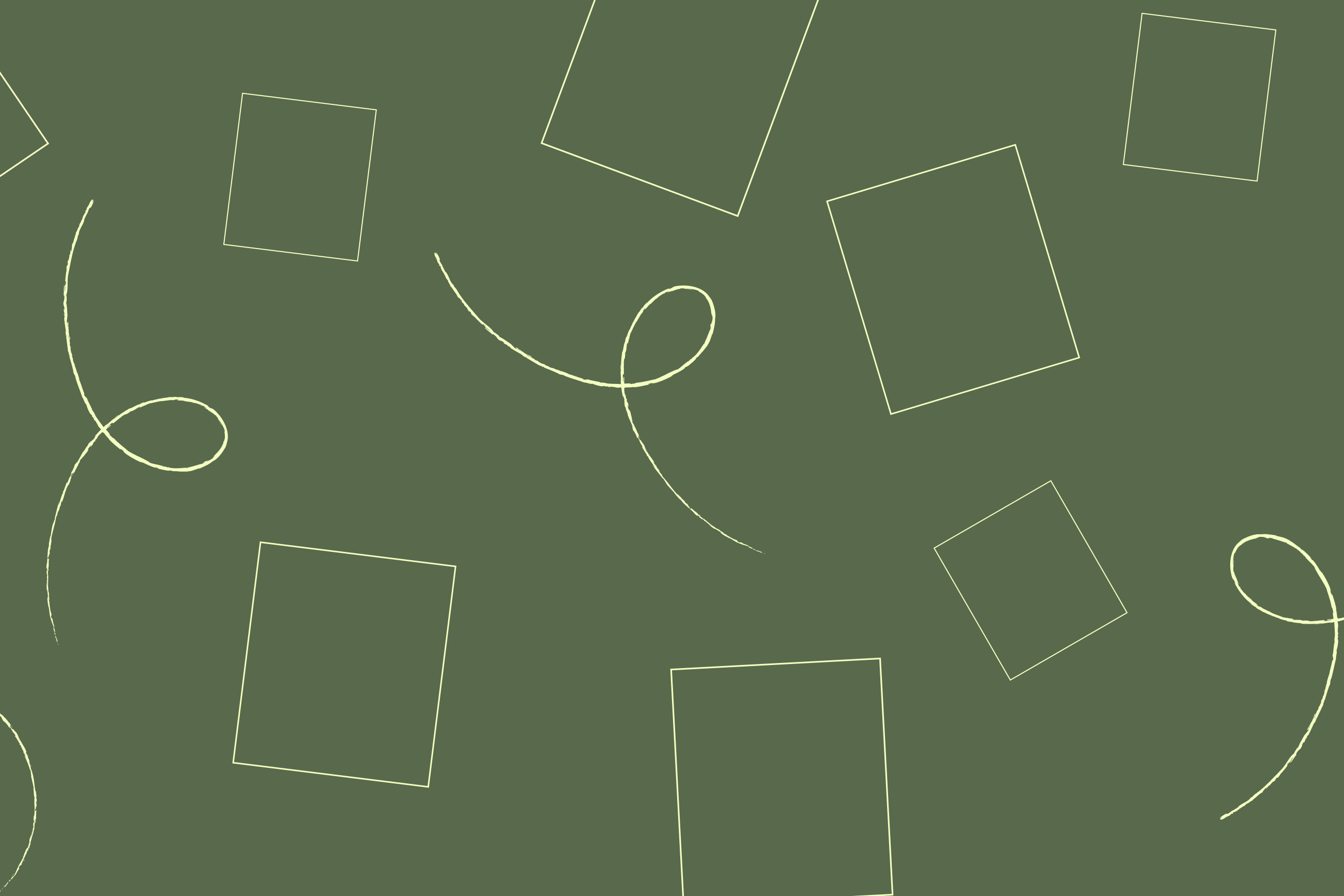8 strategies to maximize efficiency with email signature software
2 October 2023

The need for efficiency is universal across all business functions, but is especially true for IT roles. IT departments are expected to offer seamless tech support, ensure data security, and drive digital transformation. The breadth of these expectations is vast, and the depth of expertise required is significant.
But in a world where 'more for less' is the mantra, how can IT drive efficiencies within their own operations and throughout the organization?
This post will look at how IT professionals can enhance operational efficiency and resilience with a streamlined, error-free approach to managing email signatures.
The main issues affecting IT efficiency
IT people aren’t unique in being subject to time pressures. However, there are specific factors that disproportionately affect them due to the nature of their work.
A combination of planned work and unplanned requests
IT departments operate at both ends of the strategic–tactical spectrum. On the tactical side, they are customer support centers servicing the needs of internal users, with little idea of how many enquiries they’ll receive each day.
However, unlike other customer-facing departments, the IT team must also focus on strategic considerations. These include service innovation, application development, and the adoption of next generation solutions.
A conflict between urgent and important tasks
The workload saddled upon IT departments is often a conflict between urgent and important tasks. In reality, the urgency of daily operations take priority because IT users’ needs must be met for them to do their jobs.
This means no time to properly focus on less urgent priorities that are of greater strategic importance.
The learning burden and the weight of growing complexity
IT is a technical discipline that requires constant learning and upskilling. That’s why it’s important that IT professionals can focus some of their time on training. But this is often difficult to balance with day-to-day responsibilities. This risks IT workers failing to keep pace with market and technological changes.
This is intensified when organizations commit to internal changes without factoring in the training impact on IT. As technology becomes more powerful, everything becomes more complex to manage.
How technology helps with efficiency at work
There are many ways to address efficiency with technology. Here are five of the most common groups:
Productivity apps
Some of the most enduring business applications are productivity apps. These are designed to make tasks faster to complete and optimize work processes.
Examples include:
Calendars
Note-taking
To-do lists
Whiteboarding
Data visualization
Time-tracking systems
The value of time-tracking software comes from interpreting your data to make constant improvements. At its most basic level, tracking your time provides a baseline measurement for where you are on day one, helps ‘T-shirt size’ work required for certain tasks, and gives deeper insights into work patterns.
Unified communications and collaboration platforms
Unified communications and collaboration (UCC) technology is essential for efficiently combining different types of working together from messages, interactions, meetings to shared documents. This lets employees multitask and multiteam from any location.
Orchestration technology
Orchestration technology covers software platforms that promote maximum visibility and control over underlying processes and tasks. It's typically a centralized point for all relevant data such as a CRM (customer relationship management) platform, allowing for complete oversight.
Automation technology
Automation adds machine-driven capabilities into a normally manual process. Some more advanced applications for automation draw on artificial intelligence and machine learning technology. There are many opportunities for automation to make processes faster and more efficient, as well as more accurate and transparent.
However, despite these technological advances, IT professionals still end up doing manual, repetitive tasks. This is what Google refers to as ‘toil’. And updating email signatures is one of the most common of these.
The effect email signature updates have on IT professionals
Email signatures are an important communications channel, an owned media channel that organizations can use to:
Deliver a consistent brand experience
Drive engagement with content and other calls-to-action
Promote targeted marketing campaigns and messages
Optimize customer responses
Improve sales processes and efficiencies
However, the task of managing email signatures is a time consuming one, often falling on IT to implement.
The standard approach to updating email signatures is a three-stage process:
A change request is captured, interpreted, recorded, and queued for execution.
The email signature update is done by manually adjusting the account settings of the email system for each user. This requires qualified IT professionals to ensure the right settings are changed.
Manual testing is carried out to ensure the email signature renders correctly across devices and platforms. This can take hours and often doesn’t work as expected.
Using email signature software to streamline the management process
Email signature software automates email signature updates to boost efficiency and support the prioritization of more important IT tasks.
In minutes, IT can deploy companywide email signatures and create rules to group employees into different departments. Even non-technical teams can take control of email signature management without involving the IT department.
By automating this repetitive, mundane task, IT gets more time to focus on strategic tasks. This shift enhances productivity, reduces operational costs, and optimizes resource allocation.
Email signature software is also a powerful tool for reducing human errors and maintaining consistency in all business emails. This further contributes to IT efficiency and cost-effectiveness.
Here are eight efficiency benefits email signature software brings to IT professionals.
1. Saving time
Administering changes to email signatures is fast and easy. One-time updates can be applied companywide instantly. The net effect is fewer hours spent on this manual IT task.
2. Taking IT off non-IT tasks
IT professionals no longer have to be involved in email signature management should they wish. Marketing colleagues can be granted access to signature designers and campaign management settings without having access to important IT systems.
3. Enabling time to focus on more strategic tasks and projects
With an email signature management system in place, the IT department’s resources are less thinly stretched. This gives back valuable time for spending on business innovations rather than operational work.
4. Removing haste from internal operations
Good email signature management means no more rushing to catch-up on last-minute change requests. This contributes to a calmer work environment that fosters greater accuracy, with more time to make reliable, well-considered decisions.
5. Accelerating digital onboarding of new employees
New starters can be embraced and equipped more rapidly as part of the digital onboarding process. This allows organizations to optimize the success of new hires, safeguard employee retention, and start gaining value from day one.
6. Making IT users more productive
Users are never slowed down by email signature management when specialist software is in place. This is because the organization is making best use of the valuable real estate in business emails to drive interactions, promote a consistent brand experience, and deliver targeted messages to audiences.
7. Causing less disruption
An automated email signature management approach provides an easier ride for support desks. By reducing the number of IT enquiries, disruption is minimized, and the planning of individual and team time allocations becomes more straightforward.
8. Get insights into email usage and effectiveness
Robust reporting features within the best email signature software gives IT teams insights into email usage and effectiveness. This data allows for strategic adjustments and improves decision-making. It also helps identify any potential issues or inefficiencies.
Maximize IT efficiency with Exclaimer
Building efficiency into business processes and doing more with less is all about working smarter while getting the job done. But IT professionals are ultimately required to juggle many priorities using the same finite bank of available time. This leads to an overworked and stressed department that can’t focus on improving business processes and streamlining manual workflows.
With our email signature software, you can automate the task of managing email signatures, maximizing efficiency for over-stretched IT departments. This gives precious time back to IT, removing an unwanted task from their list and creating more space for them to address strategically valuable work.
Try Exclaimer for free today or sign up for an online demo to start working smarter with centrally managed email signatures, all in one location.