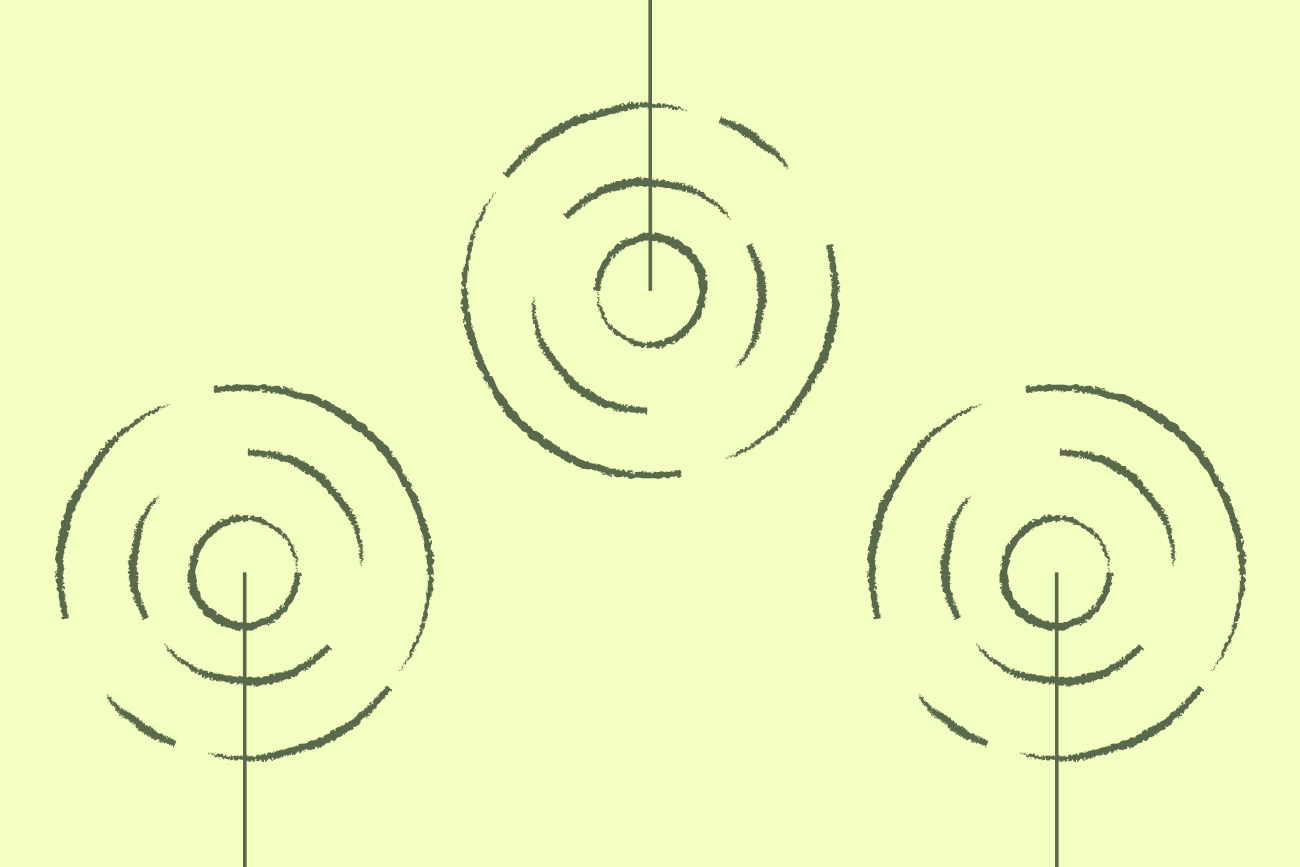The 5 methods of email signature management
14 April 2022

Email is the primary communication method used by organizations worldwide. So, it makes sense to create a great first impression with a professional email signature.
But how do you control what every user includes in their signature template? You’ll need an email signature manager. This article will look at the 5 methods available to organizations for managing email signatures.
1. Leaving it to individuals
Very few businesses leave email signature management in the hands of individual members of staff. This is because each person will interpret what looks professional and on-brand differently. If you let end users control their email signatures, it becomes their channel, not the company’s.
Some employees might mess up their contact details or not use that important email disclaimer. Most won't be able to use HTML. And no one will put your brand guidelines front and center. So, email signatures representing your company just leave a bad impression on recipients.
Additionally, you won’t be able to change email signatures for promotional purposes. In fact, you won’t be able to do anything with them as you have no control. It’s essentially impossible to manage email signatures when left at the whim of each employee.
2. Self-copying into an email client
This email signature management method involves sending a template out to everyone with instructions on how to copy and paste it into an email client. This is pretty common in smaller companies.
But how do you keep track of every template being used? How many iterations of the same signature design will be used? The answer is that you don’t know.
So, to implement some form of control, you could ask everyone to send their email signature templates to you for review. But this is not a quick or simple task.
Think about how many email signatures you’ll have to review. What happens when you spot an error? You’ll have to tell the user, get them to send over an updated email signature template, and check it again until it’s right.
But in most cases, end users will simply ignore your request. They’ve got their own work to think of. Copy ad pasting an email signature template won’t even register on their radar. So, email signature management completely fails as you’ve given control over the mob again.
3. Visiting every user’s desk
Another common method is for IT to visit each user’s desk to copy and paste the signature template directly. This means they know everyone has had a signature applied to their email. But this assumes everyone works in the same place.
Even with 20 employees in this scenario, email signature management is a big labor cost. IT professionals are not hired for unskilled labor. And updating email signatures like this is boring and repetitive.
In fact, IT probably won’t want to do it at all. You’ll have to negotiate with them every time you want to update an email signature, change a design detail, or correct a mistake.
And as soon as you notice the slightest mistake, the whole process begins again. More assistance from IT and another lengthy dispute over how soon they can do it.
And this doesn’t work if employees are based in different locations. So if you have a remote or hybrid workforce, you can forget about even attempting this.
4. Managed by IT
More often than not, IT takes over control of email signature management so end users aren’t involved at all. This involves setting up a signature template and deploying it at the server level, meaning it’s automatically added to every email.
However, this has an enormous impact on IT resources and costs, even for smaller companies. It again requires negotiating with IT every time the signature needs updating. The entire process also must adhere to IT policies, service level agreements, and timescales.
Then there are the technical issues that always occur. IT might not be able to deploy HTML email signatures due to system limitations. They might struggle to keep up with update requests. They probably don’t have the design experience necessary to ensure email signature templates render correctly.
Certain restrictions also mean you can’t place an email signature directly under a message. Instead, it will appear at the bottom of an email trail, under all replies. This is a known issue in Microsoft 365 (Office 365) and Microsoft Exchange. Or you might find that the HTML code for a design is too long, which often happens in Google Workspace (G Suite).
And this just scratches the surface of the countless issues that can occur when trying to manage email signatures this way.
So again email signature management is not possible as updates are too difficult and costly. IT always has other important tasks to work on, some of which are business critical. So, updating email signatures is always an uphill battle.
5. Using email signature management software
Specialist software makes managing email signatures a walk in the park. It eliminates manual work and simplifies the design process.
Once setup and integrated with your email systems, all changes are managed centrally. End users automatically get all email signature updates. You can offer them a choice of pre-set templates to choose from, but you always retain central control.
Becoming the company’s email signature manager no longer involves tricky HTML code or complex IT workarounds. Adding contact details, social media icons, email banners, and legal disclaimers is easy. You don’t need to offload this task onto someone who doesn’t understand or respect your instructions.
With an email signature management solution, you create a template using a dedicated signature editor. You pick the colors, drag and drop, resize, and preview its final appearance in real time. The signature template then looks the same across every email, even on ones sent from mobile devices.
This significantly reduces strain and dependency on IT resources. IT continues to control the information system aspects of signatures. These include defining rules used to group employees into different departments or using Active Directory/Google Directory to autocomplete contact details.
This way, IT controls all aspects of email signature management that naturally fall under their remit. All while letting other departments like Marketing focus exclusively on design and promotional benefits.
So using an email signature management solution is really a no brainer. And Exclaimer offers the most powerful, secure, and complete package available.
Learn more about how Exclaimer can revolutionize how you manage email signatures. Or try it yourself by signing up for a free trial.