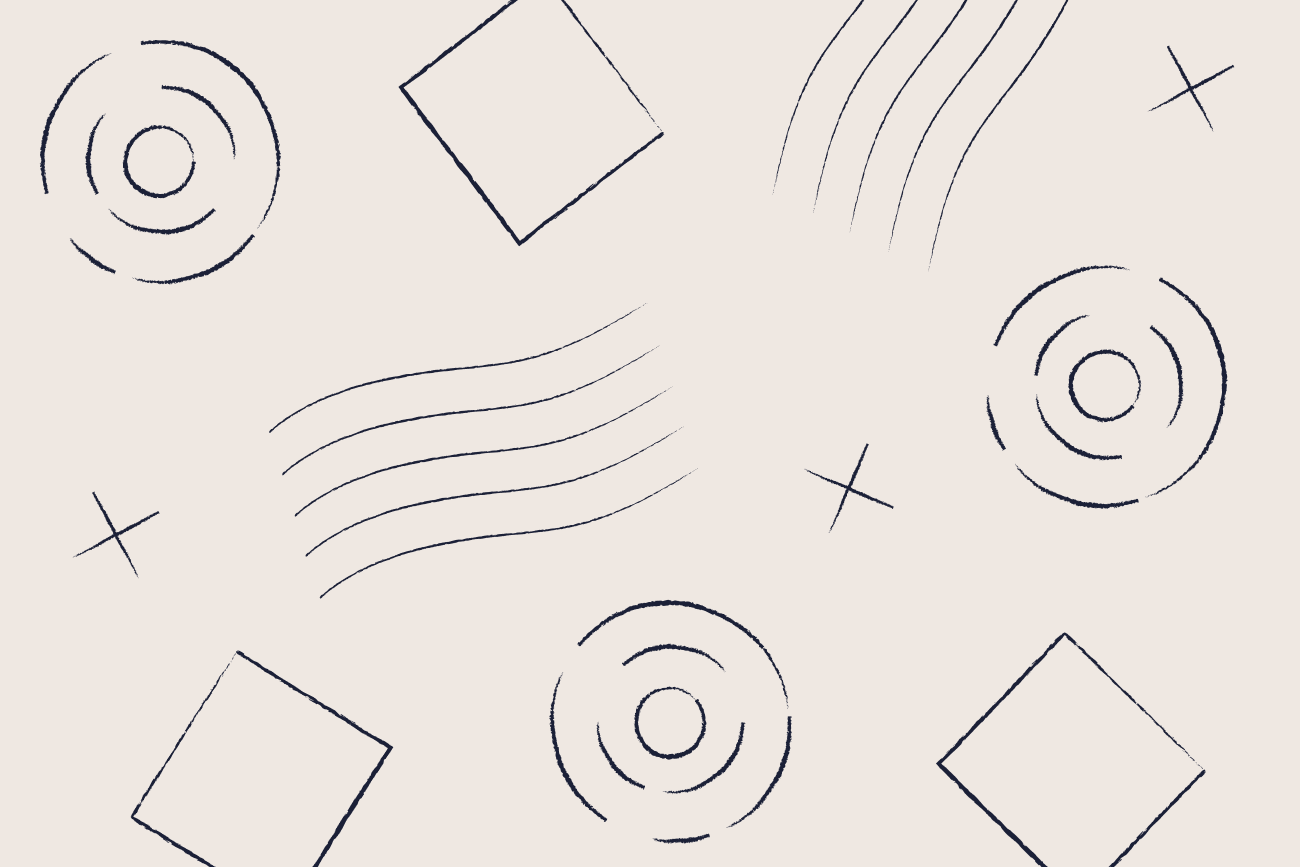Compare Gmail with Exclaimer
27 April 2022

Even though it's a great email client, manually controlling Gmail email signatures for an entire company is surprisingly difficult.
Now for personal email messages, Gmail is perfect. For businesses though, it is not as flexible as Outlook is. You are very likely to encounter various problems when trying to get everyone to use the same email signature template.
Some example issues include:
Not being able to copy HTML code into the signature editor
Only being able to use 10,000 characters in the HTML code for your signature design
Being unable to auto populate user contact information from Google Directory
Signatures stacking at the bottom of email conversations every time
Only being able to setup reply signatures in each user's account settings
Having to deal with images, text formatting, and hyperlinks being removed when replying to plain-text email messages
Without an email signature management solution, Gmail signatures are impossible to manage.
Using Exclaimer for professional email signature management
By using Exclaimer for your email signatures, everyone gets the right signature template when sending from any device.
You start by designing signatures in one central location. You use an intuitive designer to customize and create a professional email signature template. This can include contact information (name, phone number, email address, etc.) social media icons, display banners, and an email disclaimer.
Then when you click Save, the signature template is deployed to all users.
You can then go much further with what you can do with email signatures:
Set up marketing campaigns to run for a specific time period.
Create multiple signatures with tailored messaging.
Add additional elements such as one-click surveys and appointment booking links.