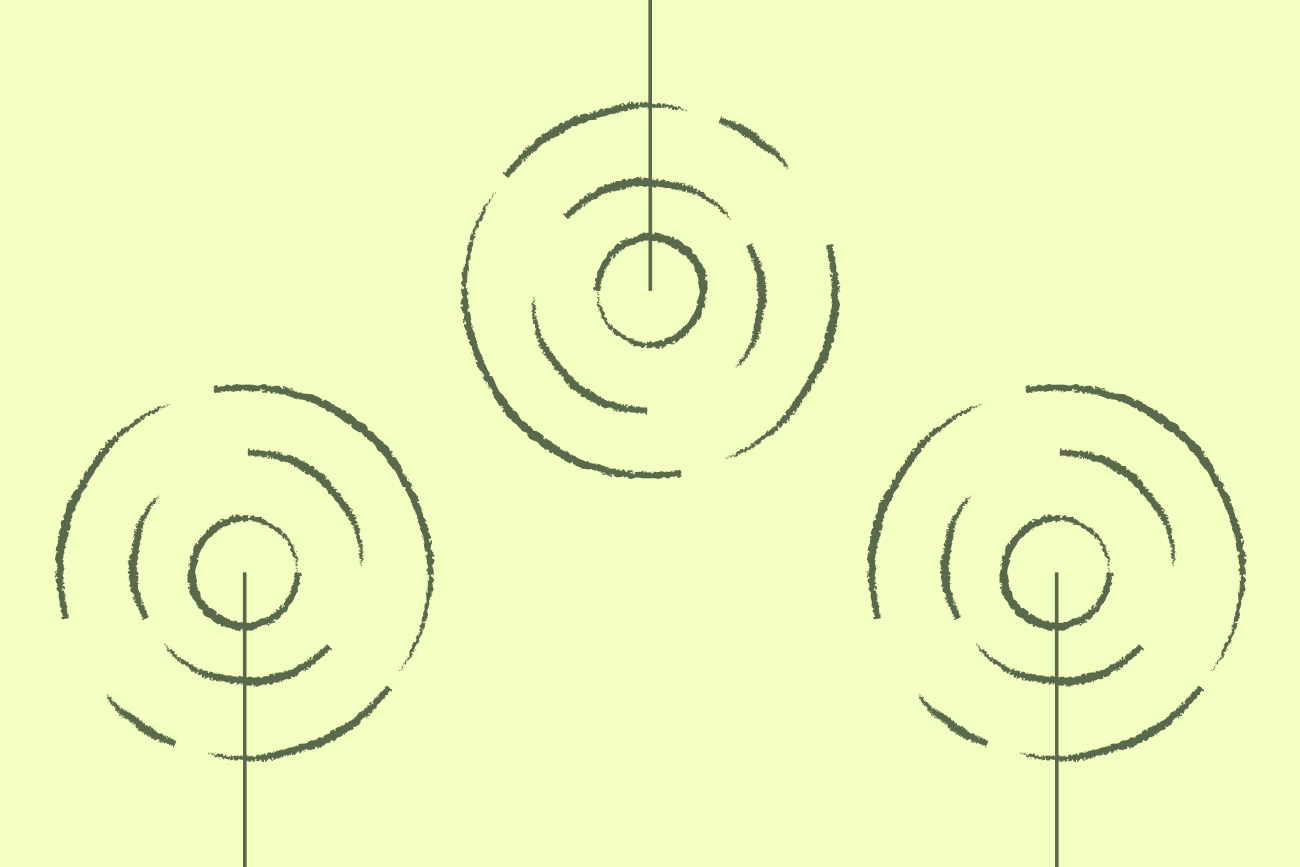The ultimate guide to managing email signatures in the hybrid workplace
15 November 2022

It wasn’t that long ago when ‘work’ was thought of as a place to go rather than something to do. That’s been shaken up by a host of social and economic factors so that, today, most work can be carried out regardless of location.
Technology makes all this happen, but also brings new challenges. In this post we explore the prevalence of hybrid workspaces and how IT teams can maximize the benefit of email signatures in this context through lean and effective management.
What is a hybrid workspace?
The hybrid workspace supports people who wish to split working in the office with working anywhere else. Also referred to as a hybrid workplace, the hybrid workspace is hard to pin down as a physical entity. Rather it is the sum of tangible workspaces that may be inside or outside a corporate location, the connections that bind them and the software and other technologies that unify them. It’s a concept; a model that is unique to how each organization enables their workers in everything they do, no matter where they are.
Hybrid workspaces are now common in all business sectors and a feature of the digital economy, empowering individual ‘knowledge workers’ to contribute and collaborate irrespective of other commitments that may limit doing 9–5 hours or commuting long distances.
Hybrid workspaces are also common in education, enabling students to extend their learning and deliver work assignments under the auspices of a single environment which is a hybrid between classrooms, libraries, the home and anywhere else the individual may be located.
What’s the difference between a hybrid workspace and a remote workspace?
A remote workspace differs from a hybrid workspace by excluding the facility to be office based. The distinction matters little from a technical standpoint because IT systems and networks are primarily concerned with what users are doing (and being who they claim to be) rather than where they are. However, the difference is more important at a human level because coming into the office affords opportunities to meet with and spend time among colleagues. This can be valuable both for the effectiveness of certain kinds of meetings and to make otherwise remote workers feel less isolated.
Another key point is that the “hybrid workspace” can be used as a handy catch-all description for the enablement of hybrid working. It brings to mind the idea of something amorphous capable of stretching across virtual and physical domains to envelop individuals with the same capacity to work. Someone speaking of “my hybrid workspace” is describing a universal capability, whereas some referring to “my remote workspace” could just as easily be talking about the devices and furnishings of (for example) their home office.
Arguably, a ‘remote workspace’ is also somewhat less helpful as a definition because it logically describes both a singular location that an individual can work as well as an infinite number of locations.
How have companies adapted to hybrid and remote work?
The pre-pandemic world seems a long time ago, but it’s important to remember that – prior to Covid-19 – organizations had already been making significant progress supporting ‘flexible working’.
Flexible working laid the ground for hybrid working
It all began far earlier, in the pre-internet age, when working practices were extremely rigid and heavily workplace based. Such practices were restrictive, particularly for people balancing employment with care-giving roles. Since then, advances in IT and communications have enabled cultural, organizational and technological changes that have steadily evolved into today’s remote and hybrid work styles.
Organizationally, flexible working has been concerned with:
Allowing people to work their contracted hours at preferred or agreed times outside of normal business day
Permitting ‘flexi-time’ where workers can amass small accumulations of overtime and net this off against expected hours later
Facilitating job shares and other ‘FTE / full-time equivalent’ arrangements where some workers work fewer days than others so that, overall, job roles are fulfilled even if this means by multiple individuals
Promoting a positive ‘work-life balance’ where individuals have greater control over where they work as well as precisely when they work. A common example is a parent who starts later each day (to do the morning school run) and replaces that time each evening, plus working from home two days a week.
Technologically, flexible working became increasingly feasible thanks to:
Secure networking technologies such as VPN (virtual private network) allowing users to safely ‘tunnel’ into the corporate network, giving the same user experience as if located in the office
Widespread availability of broadband/Wi-Fi
Innovations in virtual desktop services (VDI)
Maturity of mobile telecoms networks (3G/4G) and devices (smartphone, tablets)
Secure, high-performance approaches to allowing employees to ‘bring your own device’ (BYOD)
Cloud-based applications (software-as-a-service)
Unified communications platforms (e.g. MS Teams)
Video conferencing services (e.g. Zoom)
Acceleration of digital transformation during Covid-19
This evolution rapidly sped up in the midst of Covid-19 lockdowns and social distancing mandates. Overnight, organizations were forced to find ways of catering for long-term remote work from practically all employees. And while the vast majority were already set on this path, the pandemic encouraged far deeper and faster adoption of this and other digital transformation initiatives.
Hybrid working emerged as a widespread phenomenon as the tide of lockdown restrictions receded and, eventually, abated. The economy-wide imposition of remote working was replaced by many organizations encouraging back to the office only those employees who felt comfortable doing so. After all, with the technical capability now in place, most organizations are equipped to facilitate whatever work styles their employees choose. And rather than all workers opting for the binary alternatives of office versus remote, a sizable proportion prefer a hybrid halfway-house.
Managing teams and promoting wellbeing is essential
Giving employees the choice of working practices is a smart move if you want to attract the best talent. That’s the consensus of much research conducted since the pandemic into the expectations of workers regarding workplace flexibility. And there’s yet more evidence that suggests this is good for organizations as well as for the people they employ.
For instance, many businesses have experimented with 4-day working weeks,
which have shown increases in productivity.
Hybrid working has been shown to increase the talent pool from which organizations can employ skilled staff.
Three out of five employees would look for alternative employment if their job doesn’t cater for hybrid work.
Businesses have adapted to managing people across hybrid workplaces. Hybrid work arrangements can be dynamic and unpredictable, with workers choosing different patterns depending on their changing workloads, non-work commitments and general wellbeing. Individuals working in a remote setting for long periods can become isolated and not feel part of the team – so it’s really important for managers to be aware of this and for office-based work to be supported and encouraged at regular intervals.
What challenges do IT teams face managing a hybrid workforce?
Hybrid working relies heavily upon company IT departments to put the right technology in place and support users in how they want to work, as well as supporting key business objectives. Here are some familiar challenges that IT faces.
Delivering a consistent level of service across the hybrid workplace
The top goal for all hybrid IT strategies is that everything that IT does should apply in the same way across all users. This ensures that no individual is disadvantaged through their choice of working practices or location – everyone has the same means with which to execute their duties.
Uptime, availability and performance
Ensuring consistent uptime for all workers is very difficult in the context of many different workers using their own connections outside the purview of the IT department. When workers are 100% office or remote-based, or split their time 50/50 between the two, it’s relatively straightforward to ensure they are connected. Issues arise when workers are so dynamic that network speeds change depending on where they are, or that connectivity fails at their choice of location. A Zen Internet study found that 89% of remote workers waste up to 30 minutes per day as a result of poor connectivity or internet speeds.
Connectivity will always be better at the office because expensive, large-scale, business-grade connections are better than consumer broadband. But should the office connection suffer a serious outage, the business continuity plan will invariably be to send everyone home to work remotely.
While there’s not much that can be done about connectivity outside of company premises, the IT team has more of a say over the uptime of IT applications and services driven from its data center. Keeping these core business applications highly available demands a good quality infrastructure, backup systems and monitoring processes that trigger an urgent fix when standards drop below a certain level.
Security
Securing hybrid workplaces is a major concern for IT departments because cyber attackers are always looking for points of weakness to attack. Again, the office-based environment typically offers a higher level of protection and it’s imperative that this is extended to users and their devices wherever they are.
The other issue with a hybrid environment is that laptops and other devices are continually going out into the ‘untrusted’ internet (e.g. public Wi-Fi hotspots, home broadband with only basic security capabilities) and then coming back into the ‘trusted’ corporate network. Workers and their machines represent a risk factor, so there are important checks and balances that IT teams must manage to ensure this isn’t a weak spot for bad actors to exploit.
Culture
A shared culture is absolutely key in all businesses, but especially so in distributed organizations where people don’t often come together in the same physical space. The IT department is an enabler for this; providing the requisite technology infrastructure and tools so that teams can collaborate and social interactions can be facilitated. Consistently ensuring the ability to take strength from this culture (as well as contribute towards it) is critical to individual wellbeing and the success of the whole enterprise.
Supporting users at all times, wherever they are
The IT team’s interactions with users should also be a focus for consistency. This applies to whichever part of the business you work in, however and from wherever you choose to work, and how long you’ve been employed. Beyond this, IT professionals have some specific challenges around hybrid working.
New employee onboarding
When new starters are employed, business managers are understandably keen to make them productive as soon as possible. This relies upon a multidisciplinary onboarding process that brings together HR, finance, IT and other key departments to orient, equip and train each of them. Given the hybrid nature of work, digital onboarding processes that don’t rely on visiting a location are the most efficient.
IT’s primary role is the setup process for new users, giving them authenticated access to the right IT resources and tools as well as familiarizing them with IT policies. As we’ll discuss later, this includes creating user accounts for email and setting up email signatures.
Moves, adds and changes (MACs)
Once set up, users can lean on the IT support function to assist with issues – again with the expectation that each will receive a consistent level of service. In a hybrid workplace, such queries will rarely be managed face to face, or by physically gaining access to the user’s machine.
Additionally, managers may call upon IT to deal with changes relating to individuals, as well as to the business at large. Such changes might include:
Changes to users’ personal details
This could mean changes to email address, email signature, login details, directory services, etc.
Changes to users’ job role
This could mean new or enhanced access to applications, signoff privileges, email signatures, etc.
Workforce reorganizations / corporate mergers, acquisitions
This could mean rebuilding phone system calling groups, email groups, workflows, etc.
Also changes to email addresses, email signatures
Utilizing flexible office workspaces
Commercial office space is expensive and occupies a large carbon footprint. Hybrid working practices mean that a company with 500 employees does not need space for 500 desks. However, the dynamic nature of hybrid working makes it uncertain exactly how large that space should be and – crucially – how it should be organized into meeting spaces, formal areas, quiet zones and so on.
Many IT departments are driving ‘smart buildings’ innovation to support more sustainable, hybrid working environments. Smart building technology allows organizations to study the traffic flows of people around workspaces and design a range of dynamic IT services to suit them. For example:
By identifying areas that can be left unlit/unheated for given periods
By automatically assigning hotdesk space each day and giving wayfinding support to users to locate theirs
By providing centralized meeting scheduling for dynamic meeting spaces
Facilitating internal and external comms
Communications technology comes under the remit of IT, and many of the challenges associated with delivering this consistently across a hybrid working environment are covered above. However, two specific aspects of communications demand further scrutiny. These are:
Ensuring a consistent brand experience
Communicating the brand is of course the job of marketing departments. These in turn look to IT to provide and support the necessary applications and infrastructure. For the most part the existence of a hybrid workplace makes no odds – the website, social media presence, marketing automation platform, etc., can all typically be managed from anywhere. However, in the quest to make the ‘brand experience’ of audience groups as pervasive as possible, email signatures are now a vital weapon in the arsenal. And it is this that IT needs to contend with when email signature admin tasks rest with them rather than with the marketing department.
Communicating key IT announcements and events
As well as facilitating everyone else’s communications, the IT department itself also has important things to say. This includes:
Notifications of maintenance windows and other planned downtime
Notifications of other critical IT-related events
Change management communications around key IT initiatives and upgrades
Signaling upcoming IT training opportunities and events
Reminders about important IT policies and hygienes
In a purely office-based setup, much of this could be accomplished with pull-up banners positioned in strategic locations, leaving flyers on desks or placing posters next to the coffee machine. In a hybrid situation, IT professionals must rely more on email and other channels to get their message across.
Managing email signatures for a hybrid workforce
Email signatures play an important role in hybrid workspaces, unifying a disparate group of professionals with a shared identity which promotes a closer, shared team experience that ultimately benefits customers and other stakeholders. That’s especially important in order to stave off the downsides of hybrid working such as staff isolation and difficulties extending a common culture across the organization.
Email signatures:
Support a consistent outward-facing brand experience.
Obscure the disjointed underlying nature of employee location by presenting a common look and feel.
Allow employees to express their individuality to new levels of detail, going beyond simple data like name, job title and phone number to include profile pictures, preferred pronouns and social media feeds.
Serve as both an internal and an external communications channel, by tailoring different signatures to certain audiences.
The added challenge in this context is how IT personnel can effectively deploy and manage email signatures. Fortunately, as with many other functions and disciplines that IT departments have turned to in the wake of the hybrid working revolution, the solution lies in centralizing and automating management capabilities.
The Exclaimer approach to email signature management means:
IT departments can rapidly set up new users to standard templates that lookup personal data from live directory services and are consistent with the latest brand, legal disclaimer/s and signature-based marketing campaign/s.
There is no need to access each user’s machine either physically or remotely in order to set up or make changes.
Risks of human error and inconsistency are greatly reduced compared to requiring users to update their own email signatures.
Organization-wide changes can be actioned in just a few clicks, while individual changes are quick and simple.
IT can delegate control of email signature template designs to marketing leaders to create, administer and report upon autonomously.
Use Exclaimer within remote and hybrid workplaces
Make the task of email signature management easier by trying Exclaimer within your organization today. We integrate with Office 365 (Microsoft 365), Google Workspace, and Microsoft Exchange so you can generate the best email signatures for your organization.
Simply book a comprehensive online demonstration or sign up for a 14-day free trial.