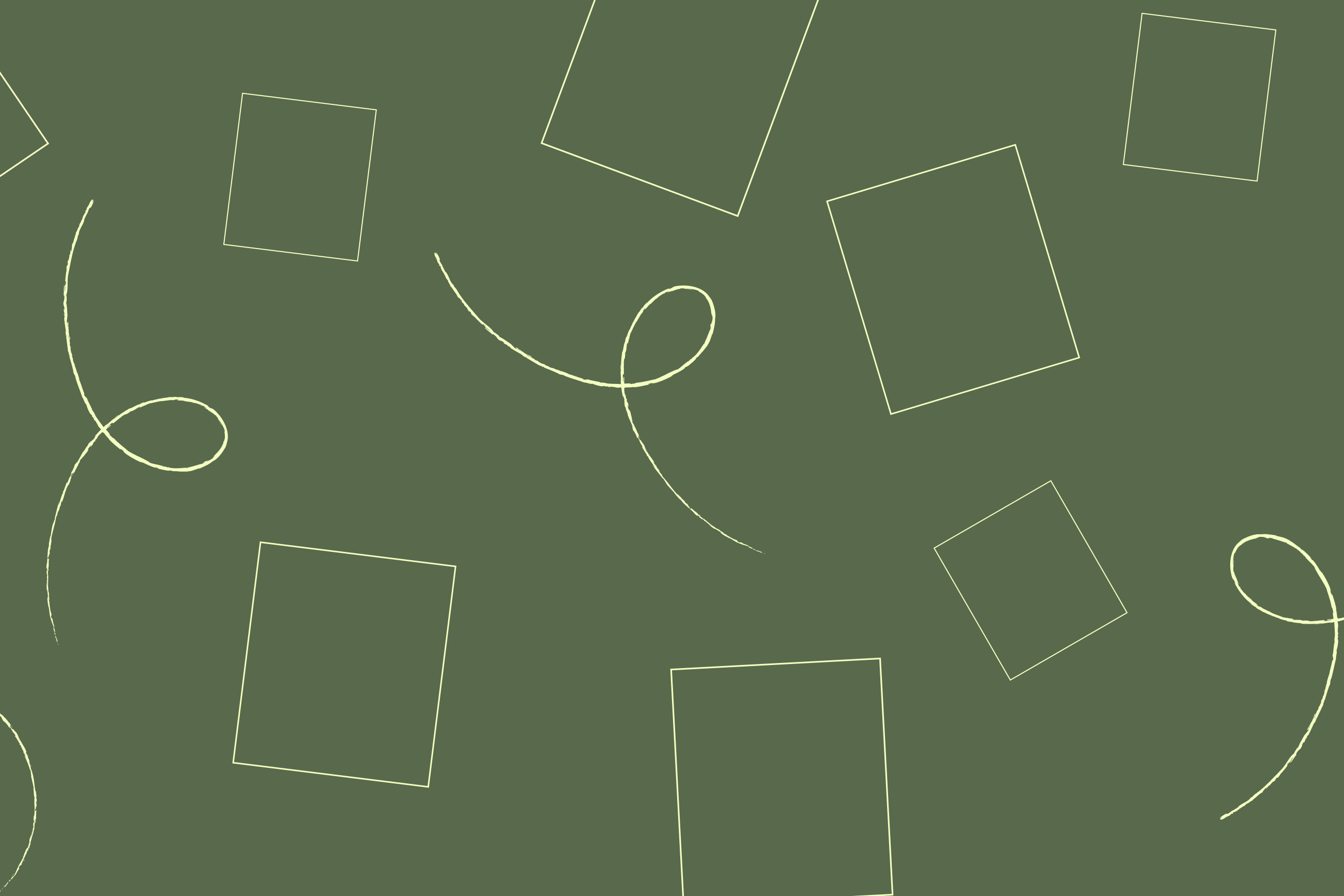Streamlining email signature management: A guide for IT professionals
3 August 2023

Email signatures, while seemingly simple, have evolved into critical marketing tools for extending a company's brand reach. Through advanced designs that include logos, banners, and social media icons, email signatures become more than mere contact details.
However, managing email signatures isn't straightforward. Decentralized control leads to inconsistencies and errors, impacting your brand image. Allowing individual users to create their own email signatures results in your signatures not being uniform, or information being wrong.
This is where the IT department comes in, ensuring professional and consistent email signatures across the board. Though not a favorite task of IT professionals, only their technical expertise can complete it.
The role of IT professionals in email signature management
Two primary methods are used to centrally manage email signatures: client-side scripts and server-side mail transport rules. These ensure that correct user contact details are included and that signatures are added to every email sent. Yet, they need a huge time investment and ongoing maintenance from the IT department.
The challenges don't end there. Other pain points that IT professionals experience include:
Standardization and compliance: Consistent signatures are vital for presenting a professional image and maintaining legal compliance over email. However, they can be difficult to manage, particularly in large companies or those with various departments.
HTML challenges: HTML is commonly used to create email signatures because of its flexibility and design capabilities. But this often leads to rendering issues across different email clients or devices, as each interprets and displays HTML differently. Moreover, coding in HTML requires technical expertise and time, adding to the workload of the IT department.
Updating signatures: Updating companywide email signatures when there's a change in branding, marketing campaigns, or contact information can be a massive IT task. Every signature must be updated individually, which is time-consuming and can lead to inconsistencies if not done correctly.
Integration with email platforms: Different email platforms like Outlook and Gmail have different capabilities and limitations when it comes to email signatures. Navigating these and ensuring signatures look professional and render correctly can be a technical challenge.
Device compatibility: As workforces become increasingly mobile, email signatures need to display correctly on a range of devices from smartphones to tablets and laptops. However, this is complex, as what looks good on a desktop might not translate well to a mobile device.
Tracking and analytics: Modern marketing practices often involve tracking links in email signatures to gauge their effectiveness. Integrating this functionality and managing the associated data can be complex and time-consuming.
Security: Ensuring that email signatures don’t expose the organization to security risks, such as phishing attacks, is another challenge for IT departments.
The use of email signature management solutions
Email signature management often takes too long, detracting from other important IT responsibilities. This is why email signature management solutions like Exclaimer offer so much appeal. But many IT professionals are either unaware of these solutions or don't see their value. Yet, given the time and effort required to manage email signatures manually, these solutions can prove invaluable.
Professional email signature solutions streamline the management process, letting IT professionals control and create signature templates from a single location. This centralization enables brand consistency, ensures compliance, and significantly reduces the time needed for email signature management.
These solutions also offer IT the flexibility to delegate control of the design and messaging to other departments, such as Marketing. This allows each team to focus on their areas of expertise, further simplifying the email signature management process.
Summary
While email signature management can pose significant challenges for IT professionals, it's a necessary task given the importance of email signatures in today's digital age. Email signature management solutions streamline this process, ensuring consistency and compliance on all messages. IT departments can then focus their efforts on more critical tasks, all while ensuring a seamless and professional email signature experience for all employees.
And if you’re looking for the best email signature solution, you need to use Exclaimer. See how thousands of IT professionals are streamlining email signature management and get a free trial today.