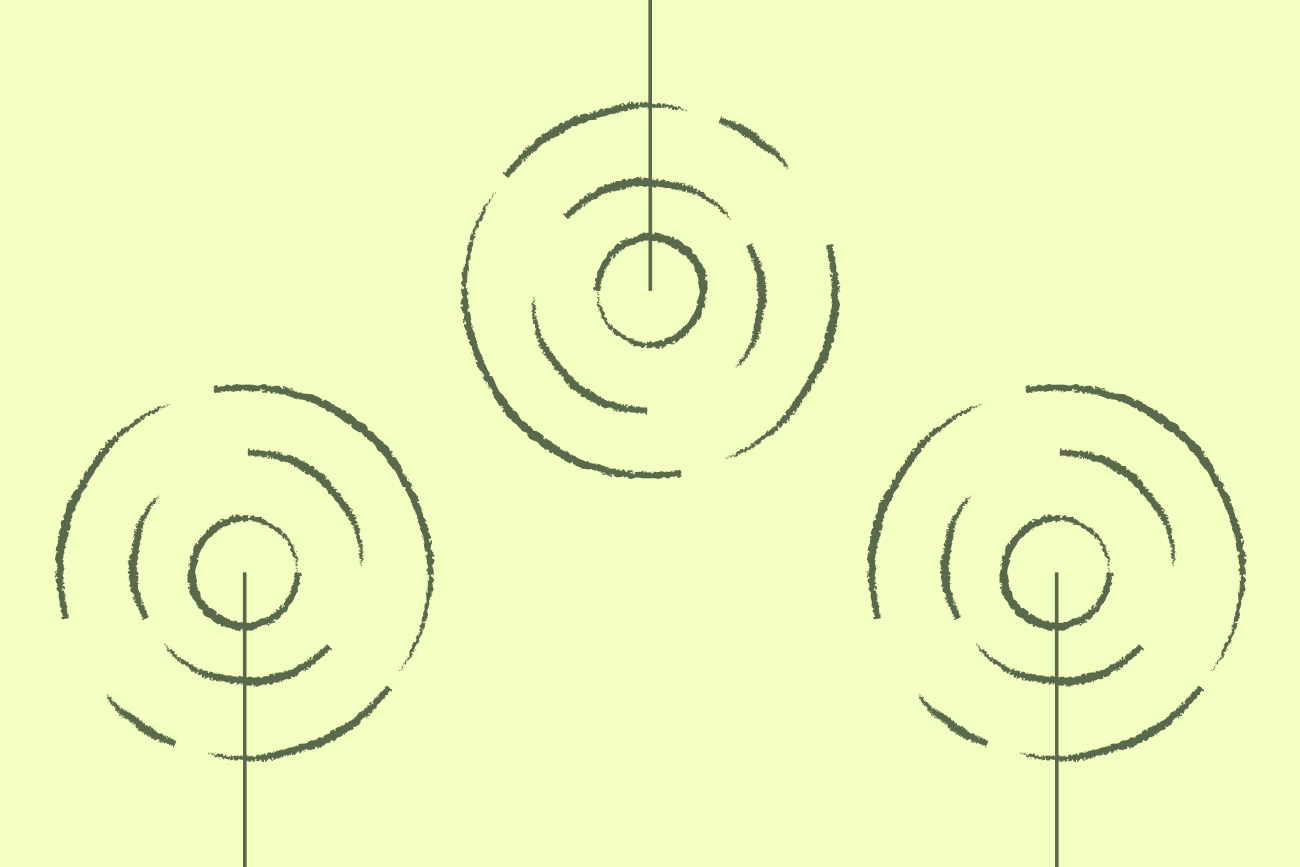Rethinking email signatures
Explore how an email signature management solution can unlock the power of email signatures, without adding more work for busy IT teams.

Despite all the new options for digital communications — messaging apps, video chats, texts, and more — the business world still runs on email. Personal, non-automated emails are one of the most effective ways to interact with customers, partners, and other business contacts. In fact, research shows that the return on investment (ROI) for email marketing can be as high as 44 times the investment.
But what does this mean for IT?
More often than not, IT professionals are the unsung heroes of an organization, working to keep email systems up and running.
The consistency of corporate email signatures is the least of their worries. In the “2022 State of IT” report from Spiceworks Ziff Davis, 72% of technology professionals said the shift to remote work created additional work for IT departments — many of which must now support workers both at home and in the office.
Yet, outside of IT, email signatures are a top priority. Marketing teams are clamoring for email signatures that not only support the company brand but can also be leveraged as a messaging channel. Legal teams want signatures to include the right disclaimers; sales teams want them to engage with prospects and customers via add-ons like feedback surveys and appointment booking; and HR teams want signatures to represent staff accurately and support internal communications.
All of these requests fall on IT professionals, who are the only ones that have the technical knowledge and access to important computing infrastructure to deploy email signatures properly. This white paper explores how Exclaimer can unlock the power of email signatures — without adding more work for busy IT teams. We’ll also look at the management challenges of email signatures and the value of Exclaimer for busy IT professionals.
Traditional IT methods for updating email signatures
Deploying professional email signatures across an organization can take up a lot of an IT team’s time. In a small office, IT staff might go from desk to desk, manually copy-and-pasting a signature into each employee’s email client.
But this method is hugely inefficient. On average, IT administrators are paid $40 per hour.³ If it takes half an hour to update and test a user’s signature, just one signature change a quarter for 100 employees could end up costing an organization $8,000 in lost time. Emailing out a template is also problematic because it’s up to employees to deploy the design themselves — and not make their own changes. Employees may be out of the office, overlook the instructions, or simply forget to make an update.
Centrally managing email signatures: The IT approach
Traditionally, there are two ways to centrally manage email signatures from an IT perspective. An IT professional can:
A. Use client-side scripts to add a designed signature to the client settings of assigned users. From within their email client, users can see the signature as they type an email message.
B. Apply server-side mail transport rules to ensure signatures are added after an email is sent, but before it leaves the corporate network. The signature is essentially “stamped” onto the message, allowing for signatures on email sent from any device.
Read the rest of our white paper by filling in the form opposite.
Complete the form below to get our white paper