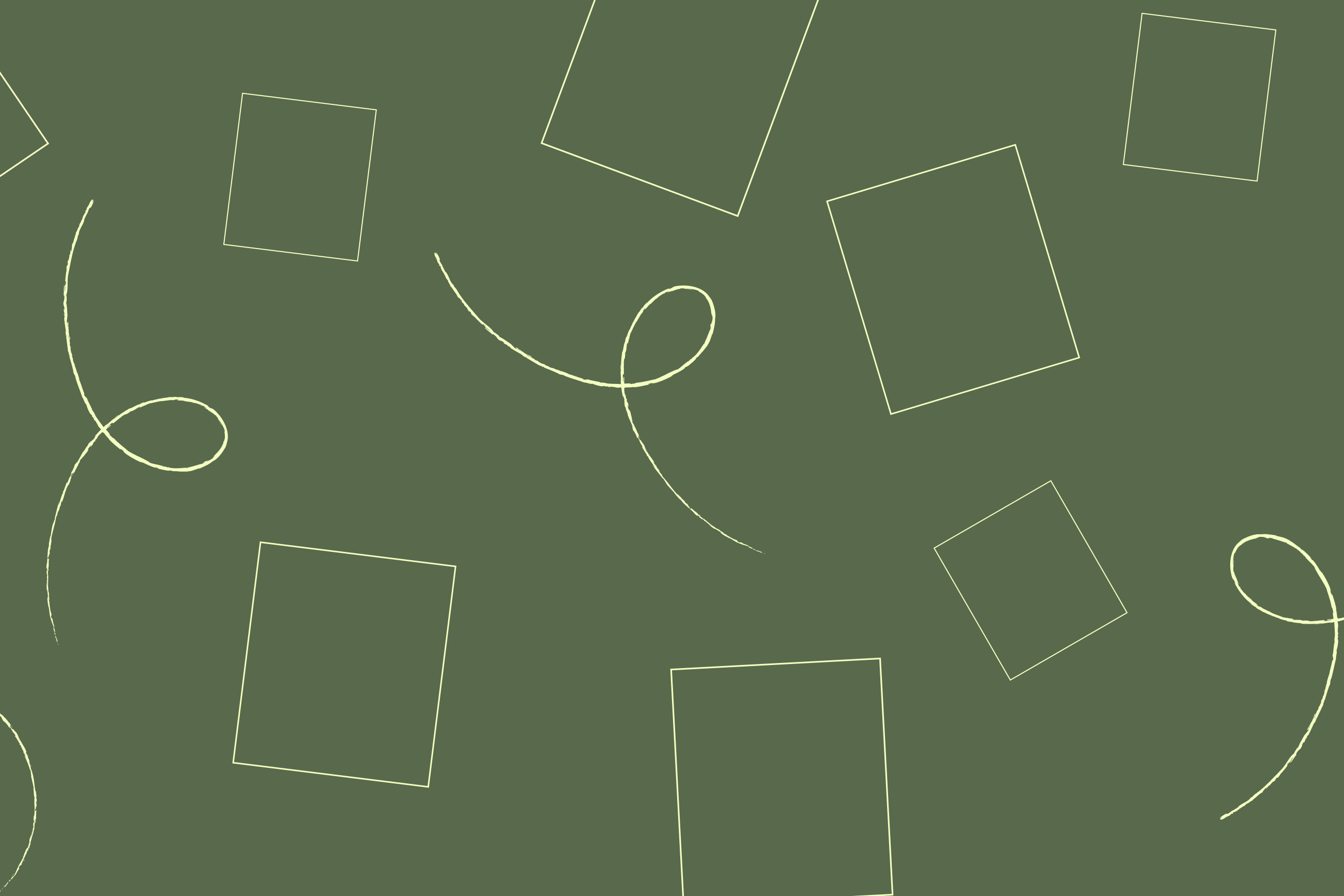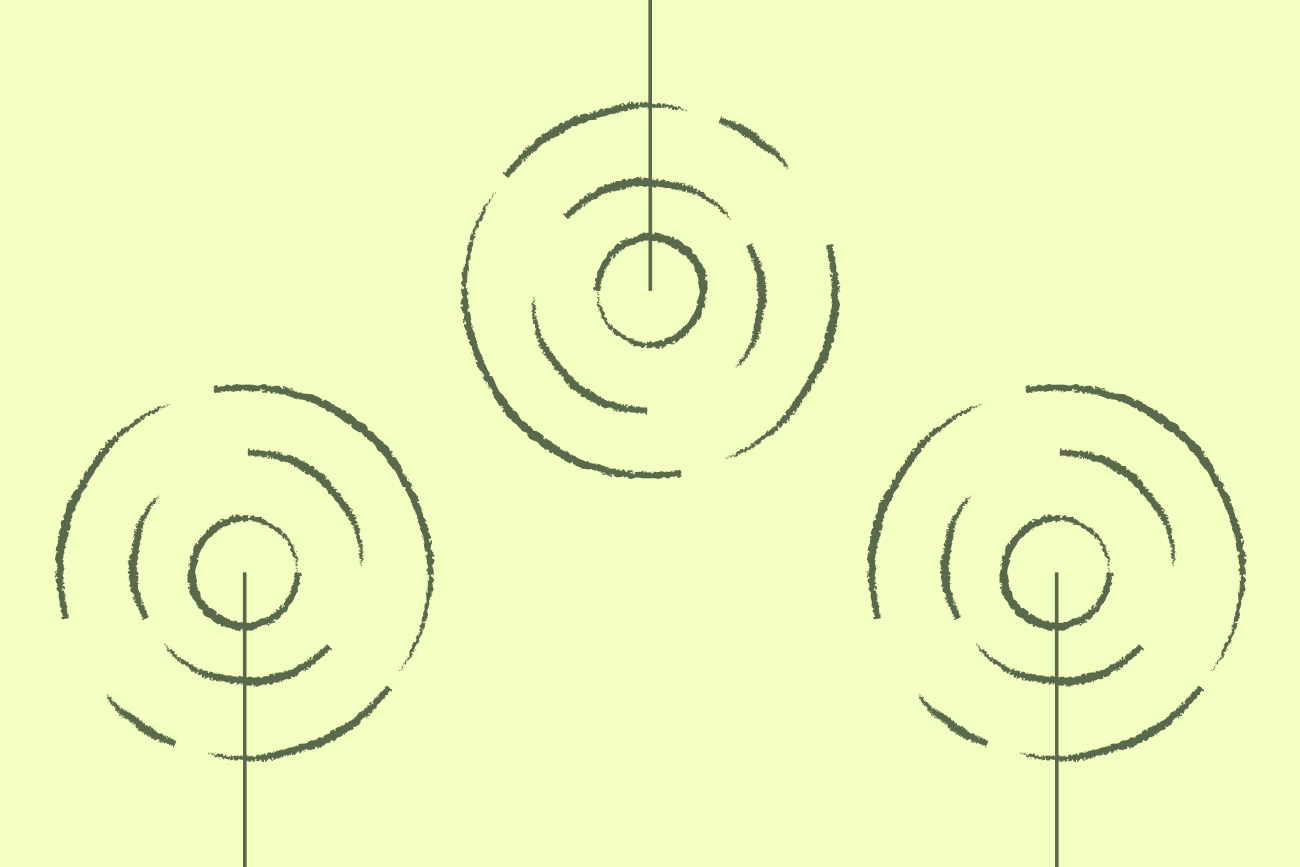The AI revolution: How IT professionals can seize the opportunities
18 September 2023

Artificial intelligence, commonly known as AI, is transforming our lives. It’s reshaping how we work, providing new possibilities for professional development.
But are we truly in an “AI revolution”, and if so, how can IT professionals make the most of the emerging opportunities?
What is AI?
Artificial intelligence is what it sounds like – manufactured intelligence. It’s the ability of a digital computer or computer-controlled robot to perform tasks commonly done by humans. In other words, it’s smart machinery.
You might associate AI technology with:
Fraud detection
Marketing chatbots
Risk assessment
Robo-advisors
Virtual assistants
Voice recognition software
What all these features have in common is convenience. They can help you streamline operations, automate processes, and boost day-to-day efficiency.
What is the AI revolution?
The AI revolution is a societal shift that is reshaping how we work, learn, and process information.
AI is changing the scope of some jobs, while opening up new employment opportunities.
Embracing AI means partnering with technology, not railing against it.
AI is accessible to all, meaning even the smallest business can us it to improve IT processes.
Arguably, AI is transforming the very nature of work itself. The technology is there for us to embrace. It’s just a matter of implementing it in a way that makes sense for your objectives.
The benefits of AI
Using AI within the business world brings numerous benefits for all IT professionals.
Improved efficiency
Automating tasks frees up your workload, giving you more time to focus on strategic, collaborative, and meaningful tasks.
This results in better prospects for business growth, improved satisfaction at work, and more time to nurtureing positive relationships with clients.
Cost savings
Boosting productivity means wasting less time on repetitive tasks. There’s a lower risk of human error, so you won’t be faced with fixing costly mistakes.
What’s more, AI tools can help you identify innovative ways to save money.
Increased accuracy
In a complex field like IT, accuracy matters. But humans get tired and need breaks. However, AI doesn’t ever need time off.
Whether you’re coding, programming, or analyzing, you need information you can count on. AI tools work at a consistent, accurate pace to help you complete tasks with confidence.
Possible risks of AI for the IT industry
Every societal change, or shift in the business landscape, comes with both positives and negatives. Just as AI has obvious benefits for IT professionals, we can’t overlook some of the risks.
Overdependence on AI
There’s a risk we’ll become too reliant on AI. We could lose our ability to think critically and become less skilled.
These are hypothetical risks, but being aware of them risks and taking steps to foster creativity and independent thought at work, can offset any possible danger.
Job displacement
As AI drives automation, some jobs may become obsolete, or at least more restricted in scope. This is especially true for IT workers in more administrative jobs.
One way to offset this is training workers to work with AI technology, rather than against it. This can only happen through upskilling. As IT employees become more skilled, they’ll be more able to embrace and utilize AI at work.
Security issues
IT professionals aren’t the only ones harnessing the power of AI. Cybercriminals are taking advantage of new opportunities too.
AI-powered technology can be used to hack systems and override security protocols.
Security incidents can be costly and damage reputations.
IT professionals must implement new strategies to minimize the risks.
The possible security issues should not deter you from embracing AI. However, you must create a culture of cyber resilience within your company to keep your data safe.
Developing an AI strategy
Ready to develop your own AI strategy? Here are four key steps for moving forward.
Have a plan: Spend time reflecting on what you need from AI technology. A solid plan and clear budget will help you stay focused and identify relevant opportunities.
Understand the technology: Explore various AI tools available for your business. Get familiar with how it might help you. Being fully informed will allow you to choose the right tools for the job.
Identify opportunities: Look for ways to improve your working patterns and streamline processes. Identify where you might boost your business operations and implement the tools to match.
Create a roadmap: Set out a roadmap for achieving your AI goals. Set milestones for reviewing progress and determine success metrics.
What the AI revolution means for you
From content generation tools to chatbots, the AI revolution is here and will only accelerate. For IT professionals, the AI revolution should be embraced, not feared. It can streamline every workflow and help you work smarter, not harder.
At the same time, you want to ensure you automate as many business processes as possible. That’s why many IT professionals use AI tools in conjunction with email signature software. And Exclaimer has all the tools you need to automate and streamline email signature management, giving you the time to focus more on what you do best.
Try Exclaimer for free today or sign up for an online demo to create full-throttle signature with low maintenance management.