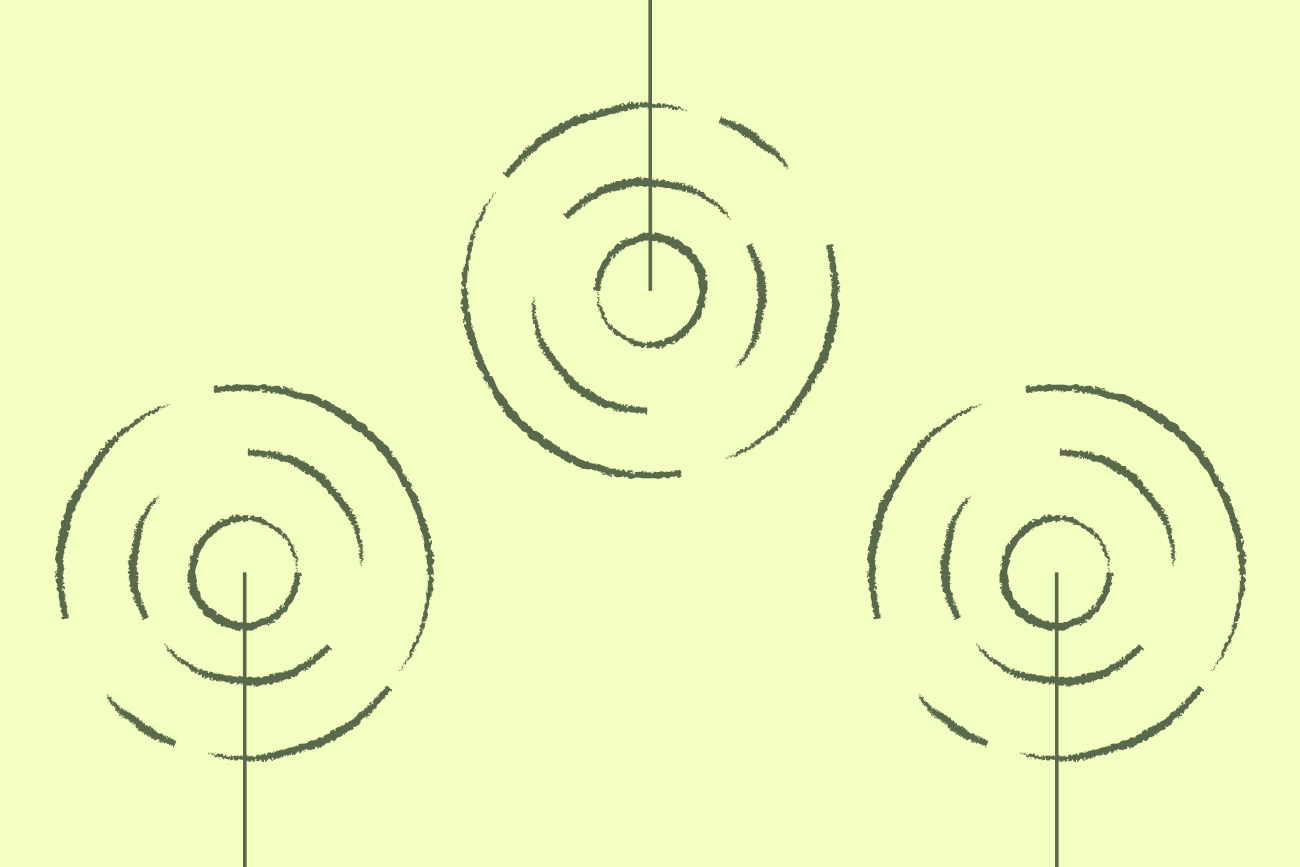Email signature management: An IT story
17 February 2022

Email signatures have come a long way since the days of text-based legal disclaimers. Company logos, display banners, social media icons; email signatures are considered to be an important marketing touchpoint, especially in today’s 24/7 business world. These signatures are placed on all manner of corporate emails in order to not just provide contact details, but to deliver another avenue to promote a company’s brand and corporate offerings.
The principal issues around email signatures are around control. Most companies will not let every end user design and control their email signature templates. After all, people may know their contact information, phone number, and email address, but probably won't present them in a consistent layout.
Essentially, if an end user creates a signature template with an amateurish design, misses important contact details, or adds unnecessary content, it’s going to reflect badly on your brand. Then multiply this by the number of employees you have, and you see that email signatures become impossible to manage.
This is why business email signatures need to be centrally managed. They are simply too valuable to leave in the hands of individual employees.
Enter the IT department
In order to implement professional email signature templates across an organization correctly, an IT department has to be involved. This is due to their technical knowledge and access to important computing infrastructure.
However, it's important to highlight that IT professionals really do not enjoy carrying out email signature updates. In fact, they often don’t want to deal with them at all. Unfortunately, email signatures are simply too complicated for non-IT teams to manage. Therefore, IT is often the only department that has the capabilities to implement email signatures correctly.
There are two ways to centrally manage email signatures from an IT perspective: client-side scripts and server-side mail transport rules. A client-side script takes user contact details from the company’s main directory, e.g. Active Directory, Google Directory, etc. Server-side mail transport rules ensure signatures are added after an email is sent.
Let’s be honest, IT professionals have not got time to focus on email signature updates. However, they can’t just let everyone send out whatever they like. They need to police the templates that everyone in your company is using. So, they have no choice but to take charge of the arduous task of applying professional email signatures for all users.
The many management issues
However, once an IT professional does find the time to update everyone’s signature template, problems quickly begin to occur.
If an email signature template uses HTML, lots of test emails need to be sent to ensure the design renders correctly. This can only really happen outside of standard working hours so as not to impact overall mail flow. That’s not taking into account the time needed to actually build a signature template using HTML code.
For organizations that use Microsoft Exchange or Office 365 (Microsoft 365), any signature will end up stacking at the bottom of an email conversation. This occurs when Transport Rules are used to deploy server-side signatures to everyone. There is no way to get around this.
If a company is using Google Workspace, it’s not possible to paste HTML code directly into the Gmail’s WYSIWYG editor. This code also has to be less than 10,000 characters in length. This can prove difficult if someone is working with a really complex design.
This is not taking into account the fact that rules need to be created to ensure the signature template is applied correctly. These can become very complicated depending on the size of your organization and how many template variations are needed.
And the issues don’t stop there. Other challenges include:
Incomplete or inaccurate contact details
The need to constantly update marketing banners
Images appearing as attachments or being removed
Signatures not rendering correctly on mobile devices
What makes the whole task of email signature management even worse is that if one mistake is made, the whole process has to start all over again. So it is clear to see how much time can easily be lost to this one task.
Using email signature management solutions
It may surprise you, but a majority of IT professionals are actually not aware that email signature solutions exist. Or they do know and don't necessarily see the value of using one in their company.
But when so much time is spent on irritating email signature updates, why wouldn’t an organization choose to use a tool to simplify the process? Most companies already use lots of other third-party products and services within your company; why should investing in an email signature management solution be any different.
Professional email signature solutions eliminate manual labor time and costs, allowing IT to easily create and control signature templates from one location. By having the ability to centrally control email signatures for everyone, IT can ensure brand consistency and compliance on all corporate emails.
This level of control means every employee always has a signature appended to their emails from whatever device they send from and from wherever they are located. There won’t ever be any unforeseen complications or lengthy follow-up tasks. The process of updating signature templates ends up taking minutes rather than hours.
Even better, IT can pass email signature management responsibilities over to non-IT teams like Marketing. IT still controls the information system aspects of signatures such as defining the rules used to group employees into different departments or the data source used to auto-complete contact details. But Marketing gets overall control of the design, messaging, and context which falls more naturally under their remit. And the process involves minimal and manageable effort from both teams.
Conclusion
Email signature updates for IT professionals are very time-consuming and tedious to do. They have a huge impact on an IT department's time and managing them comes with many challenges. Signatures stacking at the bottom of an email chain, incomplete contact details, broken imagery; these issues have plagued IT departments for many years.
Email signature management solutions are specifically designed to relieve pressure on IT teams in the same way that other third-party tools and apps do. The need for manual updates becomes a thing of the past and the design process is massively simplified. Once the solution is setup and it has been integrated with a company’s email systems, all updates are managed centrally.
IT is then able to make updates quickly and even pass control over to the marketing department. This allows the IT team to spend more time on other more business-critical tasks, safe in the knowledge that email signature headaches are a thing of the past.
Learn more about Exclaimer or get yourself a free trial to see the power of email signature software for yourself.